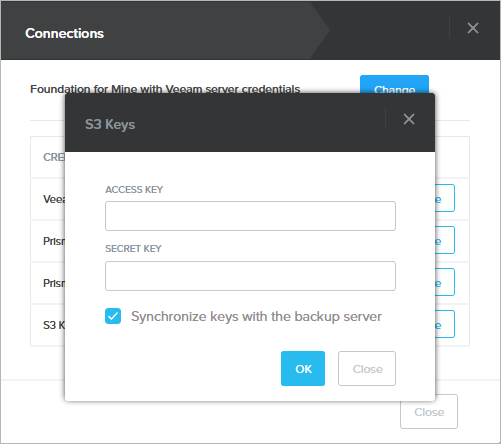Updating S3 Access Keys
You can update S3 access and secret keys that the foundation server uses to access S3 repertoires configured in the Nutanix Object Store. When you generate new keys, you must update them in the Mine console.
To update S3 keys, do the following:
- Log in to the Mine console.
- Click Connections.
The foundation server will check whether the currently provided S3 keys are valid.
- In the Connections window, click Update next to the S3 Keys field.
- Specify new access and secret keys, and click OK.
Tip |
To automatically update S3 keys in the settings of all object storage repositories connected to the backup server, select the Synchronize keys with the backup server check box. |