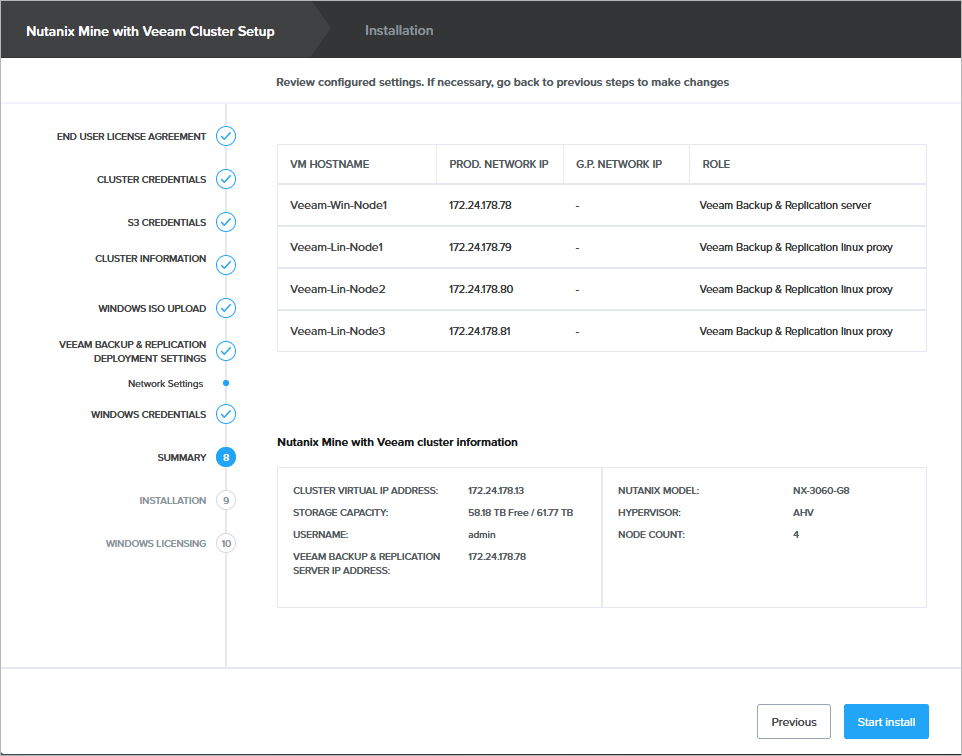Step 11. Review Configuration Settings
At the Summary step of the wizard, review summary information and click Start install.
Important |
After you click Start install, the foundation server will start installing the backup infrastructure components. You will not be able to halt the process or edit the configured settings. |
Note that it may take up to 2 hours for the installation process to complete.