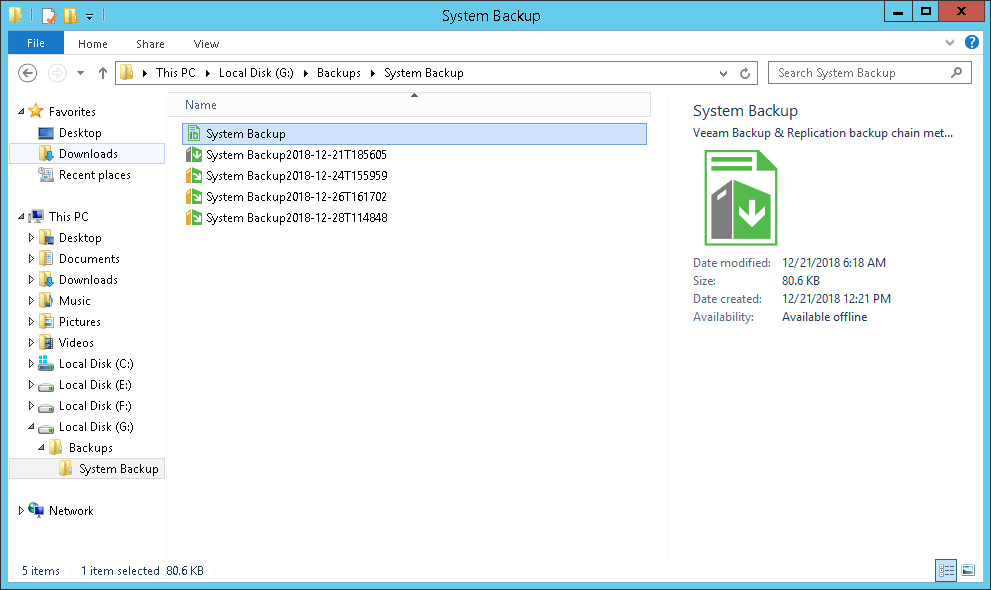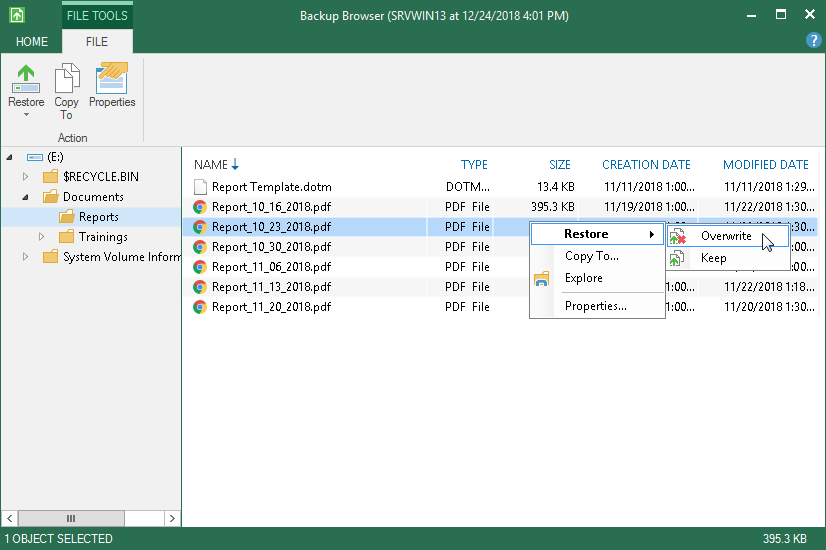This is an archive version of the document. To get the most up-to-date information, see the current version.
This is an archive version of the document. To get the most up-to-date information, see the current version.Restore Files from Backup
If you accidentally delete some files or files get corrupted, you can restore these files from the backup. Files can be restored from the file-level and volume-level backups, to their original location or to a new location.
This scenario describes how to restore a file from the backup to its original location.
- In Windows Explorer, browse for the backup target and find a VBK or VBM file in the backup chain.
- Double-click the VBK or VBM file.
- In the displayed window, select a restore point from which you want to restore the file.
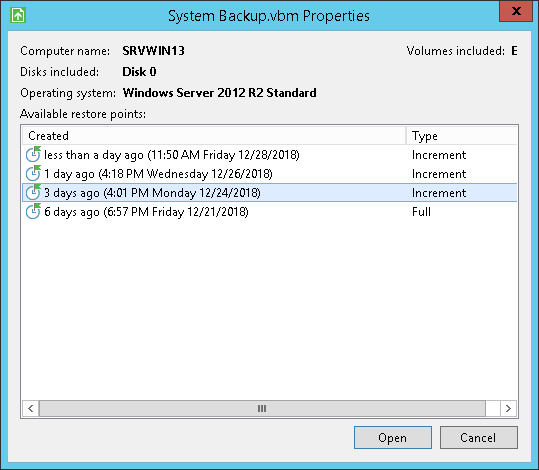
- Click Open. Veeam Agent for Microsoft Windows will display the backup file content in the Veeam Backup browser.
- Locate the file you want to restore, right-click it and select Restore > Overwrite. The file will be restored to its original location.