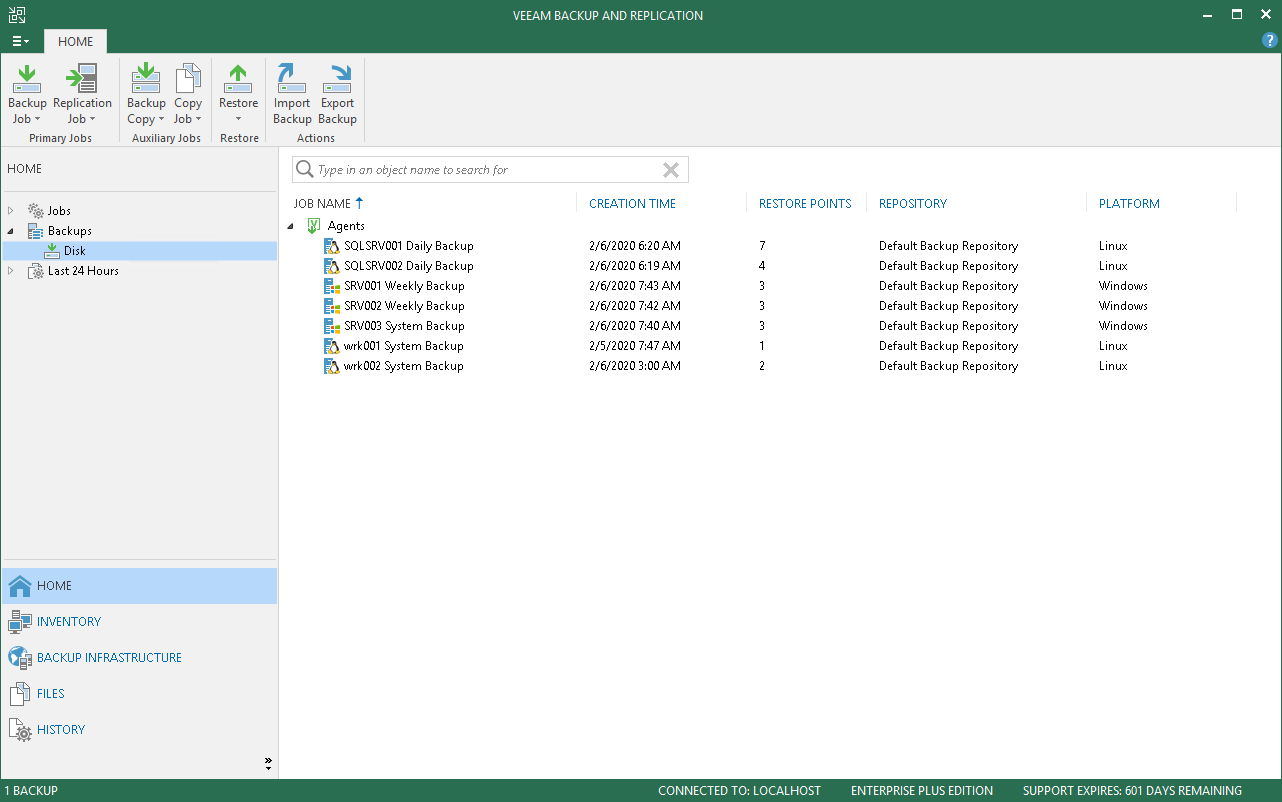This is an archive version of the document. To get the most up-to-date information, see the current version.
This is an archive version of the document. To get the most up-to-date information, see the current version.Backing Up to Backup Repositories
You can store backups created with Veeam Agent for Microsoft Windows on backup repositories connected to Veeam backup servers. To do this, you must perform the following actions:
- Set up user permissions at the backup repository side.
- Point the Veeam Agent backup job to the backup repository.
|
Consider the following:
|
Backup jobs targeted at the backup repository become visible in Veeam Backup & Replication under the Jobs > Backup node in the Home view. Backups created with Veeam Agent are available under the Backups > Disk node in the Home view.
The Veeam Backup Administrator working with Veeam Backup & Replication can manage Veeam Agent backup jobs and restore data from Veeam Agent backups. To learn more, see Performing Restore Tasks and Performing Administration Tasks.