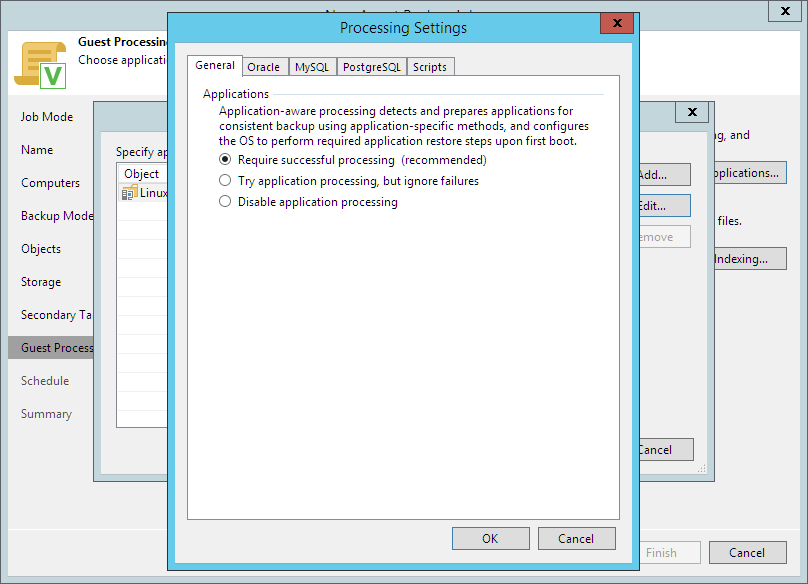This is an archive version of the document. To get the most up-to-date information, see the current version.
This is an archive version of the document. To get the most up-to-date information, see the current version.Application-Aware Processing
If a computer protected with Veeam Agent for Linux runs an Oracle, MySQL or PostgreSQL database system, you can enable application-aware processing to create a transactionally consistent backup. The transactionally consistent backup guarantees proper recovery of databases without data loss.
To enable application-aware processing:
- At the Guest Processing step of the wizard, select the Enable application-aware processing check box.
- Click Applications.
- In the displayed list, select a protection group or individual computer and click Edit.
To define custom settings for a computer added as a part of a protection group, you must include the computer to the list as a standalone object. To do this, click Add and choose the computer whose settings you want to customize. Then select the computer in the list and define the necessary settings.
- On the General tab, in the Applications section, specify the behavior scenario for application-aware processing:
- Select Require successful processing if you want Veeam Agent for Linux to process databases. With this option selected, if an error occurs when processing a database, Veeam Agent for Linux will stop the backup process.
If you select this option, you will need to specify database processing settings. For more information, see Oracle Processing Settings, MySQL Processing Settings and PostgreSQL Processing Settings.
- Select Try application processing, but ignore failures if you want Veeam Agent for Linux to process databases. With this option selected, if an error occurs when processing a database, Veeam Agent for Linux will not stop the backup process. Instead, Veeam Agent for Linux will skip this database and proceed to the next one. Information about the skipped database will be displayed in a warning message in the job session statistics. After the backup process completes, you will be able to restore data from the backup and restore databases that were successfully processed during backup.
If you select this option, you will need to specify database processing settings. For more information, see Oracle Processing Settings, MySQL Processing Settings and PostgreSQL Processing Settings.
- Select Disable application processing if you do not want Veeam Agent for Linux to process databases. If you select this option, the Oracle, MySQL and PostgreSQL tabs of the Processing Settings window will become unavailable. You will be able to specify script settings for the job on the Scripts tab of the window.