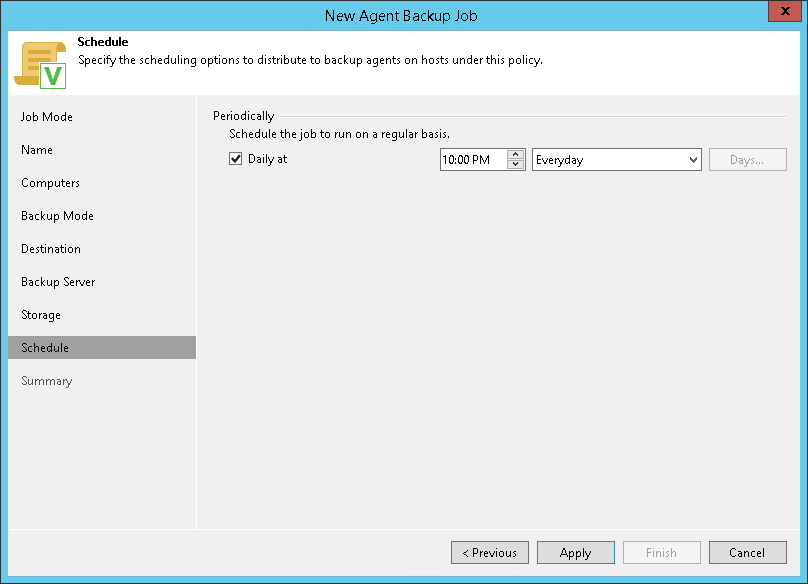This is an archive version of the document. To get the most up-to-date information, see the current version.
This is an archive version of the document. To get the most up-to-date information, see the current version.Scheduling Settings for Workstations
At the Schedule step of the wizard, specify the schedule according to which you want to perform backup.
To specify the job schedule:
- Select the Daily at check box and use the fields on the right to specify time and days when the backup job must start:
- Everyday — select this option to start the job at specific time daily.
- On week-days — select this option to start the job at specific time on week-days.
- On these days — select this option to start the job at specific time on selected days.