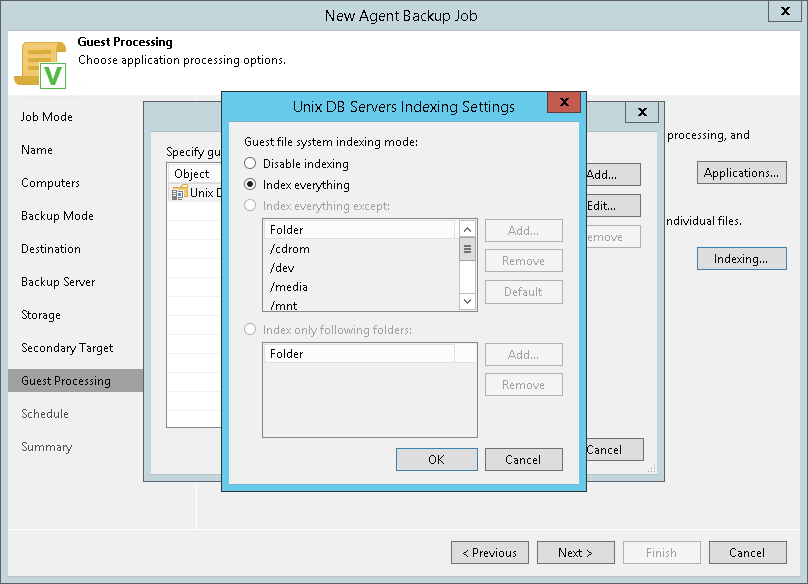This is an archive version of the document. To get the most up-to-date information, see the current version.
This is an archive version of the document. To get the most up-to-date information, see the current version.File Indexing
To specify file indexing options:
- At the Guest Processing step of the wizard, select the Enable guest file system indexing check box.
- Click Indexing.
- In the displayed list, select the protection group or individual computer and click Edit.
To define custom settings for a computer added as a part of a protection group, you must include the computer to the list as a standalone object. To do this, click Add and choose the computer whose settings you want to customize. Then select the computer in the list and define the necessary settings.
- In the Indexing Settings window, select Index everything if you want to index all files within the backup scope that you have specified at the [TBD} Unix Source step of the wizard.
|
You cannot specify a custom indexing scope for Unix computers. For a file-level backup job that processes Unix computers, only the Index everything option is available. |