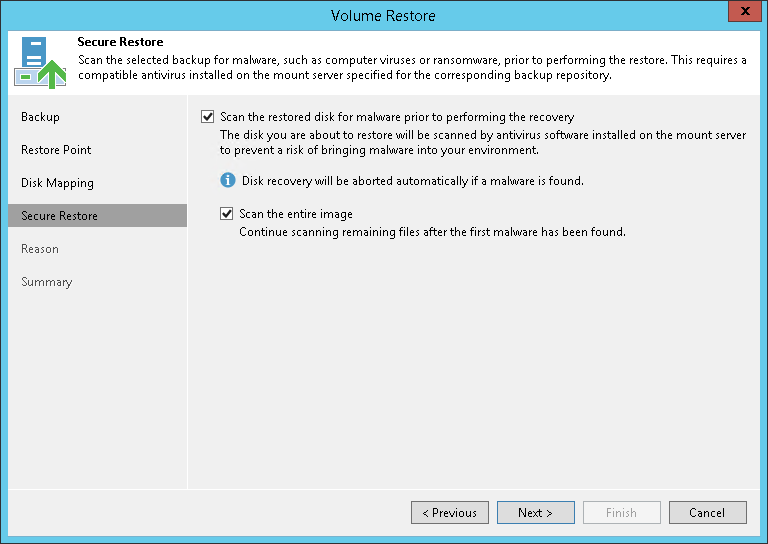This is an archive version of the document. To get the most up-to-date information, see the current version.
This is an archive version of the document. To get the most up-to-date information, see the current version.Step 6. Specify Secure Restore Settings
At the Secure Restore step of the wizard, you can instruct Veeam Backup & Replication to perform secure restore — scan restored volume data with antivirus software before restoring the volume. To learn more about secure restore, see the Secure Restore section in the Veeam Backup & Replication User Guide.
To specify secure restore settings:
- At the Secure Restore step of the wizard, select the Scan the restored disk for malware prior to performing the recovery check box.
- Select the Scan the entire image check box if you want the antivirus software to continue volume scan after the first malware threat is found. For information on how to view results of the antivirus scan, see the Viewing Antivirus Scan Results section in the Veeam Backup & Replication User Guide.