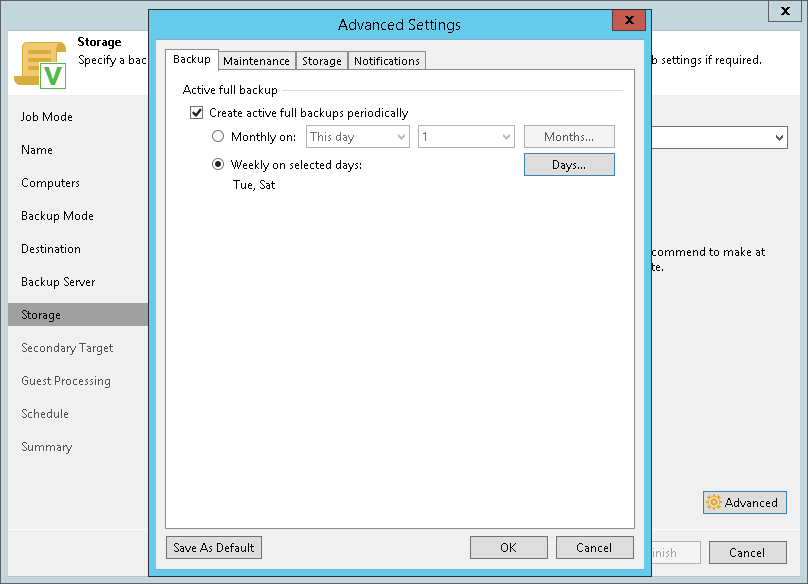This is an archive version of the document. To get the most up-to-date information, see the current version.
This is an archive version of the document. To get the most up-to-date information, see the current version.Backup Settings
To specify settings for a backup chain created with the backup policy:
- Click Advanced at one of the following steps of the wizard:
- Local Storage — if you have selected to save backup files on a local storage of a Veeam Agent computer.
- Storage — if you have selected to save backup files in a Veeam backup repository.
- If you want to periodically create active full backups, select the Create active full backups periodically check box. Use the Monthly on or Weekly on selected days options to define scheduling settings.
|
Before scheduling periodic full backups, you must make sure that you have enough free space on the target location. |