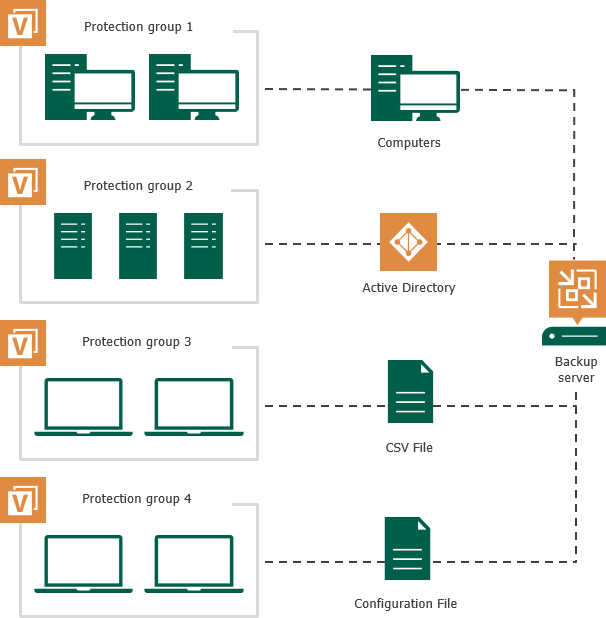This is an archive version of the document. To get the most up-to-date information, see the current version.
This is an archive version of the document. To get the most up-to-date information, see the current version.Protection Group Types
Veeam Backup & Replication offers several methods to specify computers on which you want to install and manage Veeam Agent. You can create protection groups that include the following types of objects:
- Individual computers
You can organize individual computers into a protection group by specifying the necessary computers in the protection group settings. This option is recommended for smaller environments that do not have Microsoft Active Directory deployed.
- Microsoft Active Directory objects
You can create protection groups that include one or more Microsoft Active Directory objects: entire domain, container, organization unit, group, computer or cluster. This allows you to manage Veeam Agents on computers being part of an Active Directory domain. Protection groups that include Active Directory domain, containers, groups and/or organization units are dynamic in their nature. For example, if a new computer is added to a container, Veeam Backup & Replication will automatically discover this computer and start managing this computer as specified in the protection group settings.
You can specify a protection scope based on Active Directory objects in one of the following ways:
- You can select individual Active Directory objects that you want to include in a protection group, for example, selected organization units and/or computers.
- You can include in the protection group an entire domain or other Active Directory object (such as a container or organization unit) and exclude specific child objects being part of this object, for example, selected organization units and/or computers.
- Computers listed in a CSV file
You can add multiple computers to a protection group by importing a list of computers from a CSV file. Protection groups that include computers listed in a CSV file are also dynamic. If a new computer appears in a CSV file after the protection group is created, during the next protection group rescan session, Veeam Backup & Replication will automatically update the protection group settings to include the added computer.
You can create protection groups for pre-installed Veeam Agents. Protection groups for pre-installed Veeam Agents are empty just after they are created. You must deploy Veeam Agents on computers and configure Veeam Agents to connect to the Veeam backup server. After deployment and configuration, computers become members of the protection group.
This option is recommended if you do not have the full list of computers that you want to protect when you create the protection group. This option also provides a convenient way to install agents using third-party software distribution solutions, when deploying them from the Veeam backup server is not possible due to security and network connectivity restrictions.
Keep in mind that the Computers with pre-installed agents option is the only applicable option for Unix and macOS computers that you plan to protect with Veeam Agent for IBM AIX, Veeam Agent for Oracle Solaris, and Veeam Agent for Mac.