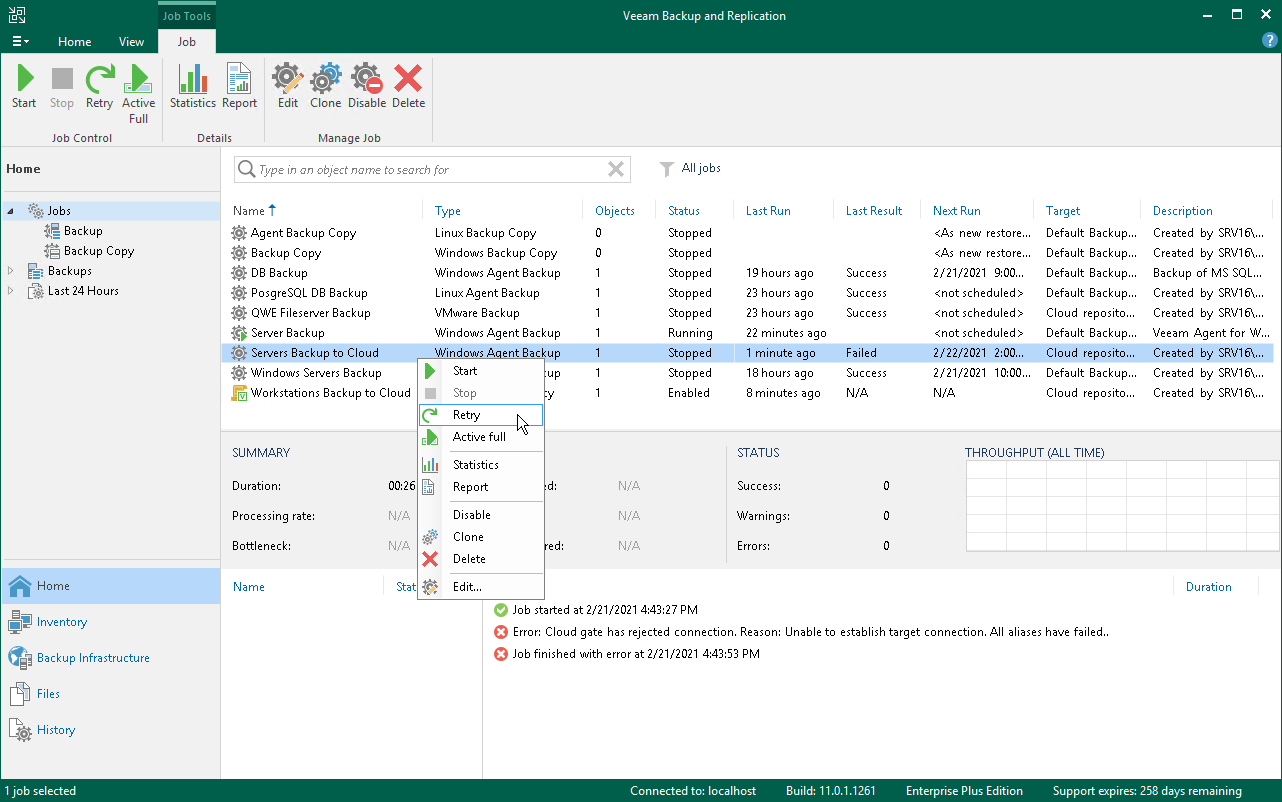This is an archive version of the document. To get the most up-to-date information, see the current version.
This is an archive version of the document. To get the most up-to-date information, see the current version.Retrying Backup Job
You can manually retry a Veeam Agent backup job configured in Veeam Backup & Replication if the job failed during the previous job session. When you retry a Veeam Agent backup job, Veeam Backup & Replication processes only those computers in the job that were not processed successfully during the previous job session.
To retry a job:
- Open the Home view.
- In the inventory pane, select Jobs.
- In the working area, select the Veeam Agent backup job and click Retry on the ribbon or right-click the job and select Retry.