 This is an archive version of the document. To get the most up-to-date information, see the current version.
This is an archive version of the document. To get the most up-to-date information, see the current version.Crash-Consistent Backup
Crash-consistent backup is Veeam’s proprietary method of creating crash-consistent VM images. A crash-consistent image can be compared to the state of a VM that has been manually reset. Unlike offline backup, crash-consistent backup does not require any downtime of a VM.
|
Crash-consistent backup does not preserve data integrity of open files of transactional applications on the VM guest OS and may result in data loss. |
The procedure of crash-consistent backup depends on the Microsoft Hyper-V Server version:
Microsoft Hyper-V Server 2012 R2 and Earlier
Crash-consistent backup is performed in the following way:
- Veeam Backup & Replication interacts with the Hyper-V host VSS Services and requests backup of a specific VM.
- The Hyper-V host VSS Writer notifies the VSS provider that volume snapshots can be taken.
- The Hyper-V host VSS provider creates a snapshot of the requested volume.
- The volume snapshot is presented to Veeam Backup & Replication. Veeam Backup & Replication reads VM files from the volume snapshot using one of two backup modes — on-host backup or off-host backup. After the backup is completed, the snapshot is deleted.
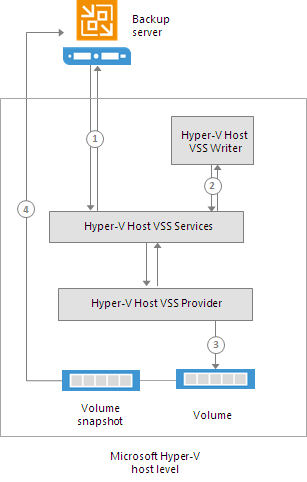
Crash-consistent backup of VMs on Microsoft Hyper-V 2016 relies on production checkpoints. Crash-consistent backup is performed in the following way:
- Veeam Backup & Replication requests a production checkpoint of a specific VM.
- A production checkpoint is created in the crash-consistent state. Every virtual disk of a VM receives a temporary AVHDX file. All new writes are redirected to temporary AVHDX files.
- Further activities depend on the backup mode:
- In the onhost backup mode, Veeam Backup & Replication reads data from VM disks in the read-only state. After the VM processing completes, the production checkpoint is merged with the original VM.
- In the offhost backup mode, the Microsoft Hyper-V host VSS provider takes a snapshot of a volume on which VM disks are located. Immediately after that, the production checkpoint is merged with the original VM.
The volume snapshot is mounted to the offhost backup proxy and presented to Veeam Backup & Replication. Veeam Backup & Replication reads VM data from the volume snapshot. After the backup job completes, the volume snapshot is deleted.
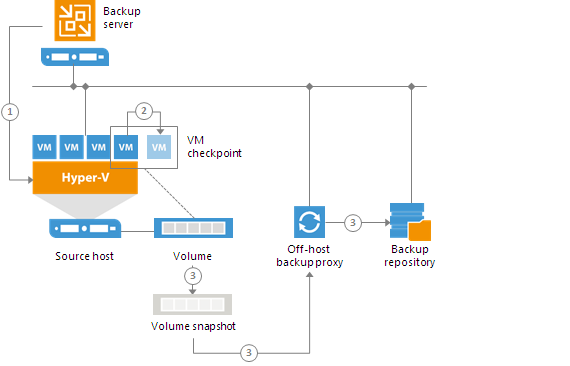
Related Topics