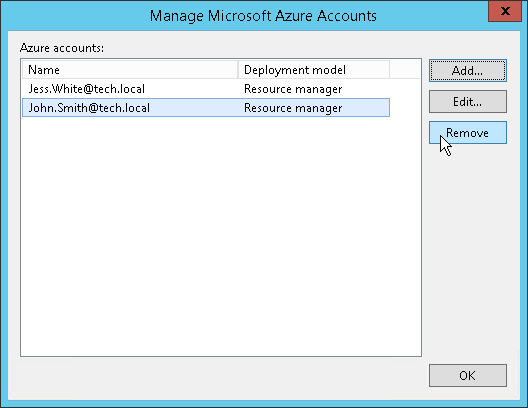This is an archive version of the document. To get the most up-to-date information, see the current version.
This is an archive version of the document. To get the most up-to-date information, see the current version.Removing Microsoft Azure Accounts
In this article
You can remove a Microsoft Azure account from Veeam Backup & Replication, for example, if you do not plan to restore machines to Microsoft Azure anymore or you no longer use this Microsoft Azure account.
Mind the following:
- Before you remove a Microsoft Azure account from Veeam Backup & Replication, you must remove Azure proxies. For more information, see Removing Azure Proxies.
- When you delete a Microsoft Azure account from Veeam Backup & Replication, Veeam Backup & Replication automatically removes all helper appliances associated with this account from Microsoft Azure.
To remove a Microsoft Azure account:
- From the main menu, select Manage Azure Accounts.
- In the Azure accounts list, select the Microsoft Azure account.
- Click Remove on the right.