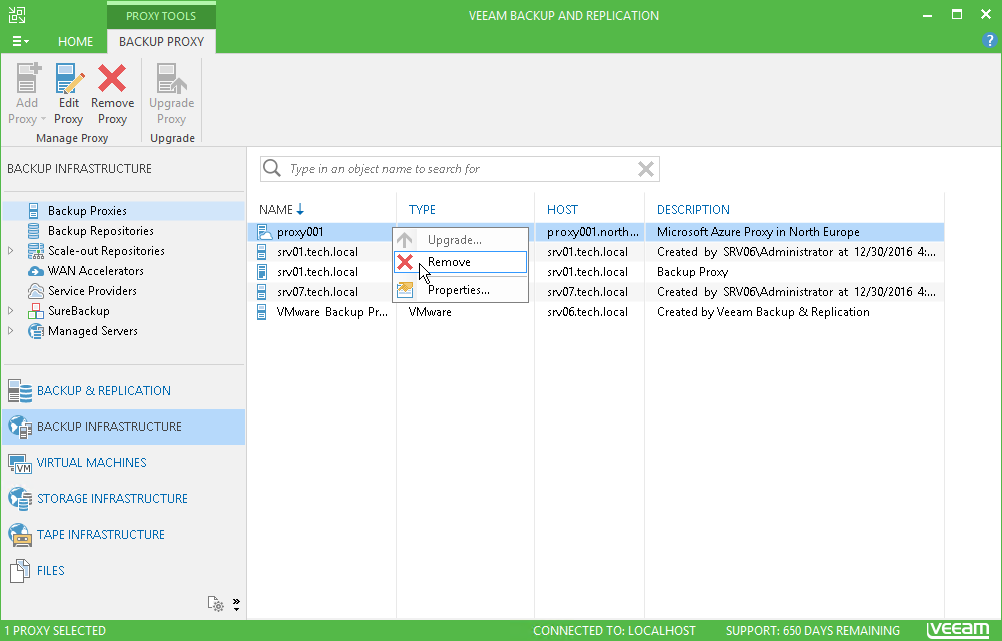This is an archive version of the document. To get the most up-to-date information, see the current version.
This is an archive version of the document. To get the most up-to-date information, see the current version.Removing Azure Proxies
In this article
Veeam Backup & Replication treats Azure proxies as expendables. For this reason, Veeam Backup & Replication does not provide a possibility to edit settings of deployed Azure proxies. If you need to change Azure proxy configuration, you must remove the Azure proxy and configure it anew.
To remote an Azure proxy:
- Open the Backup Infrastructure view.
- In the inventory pane, select Backup Proxies.
- In the working area, select the Azure proxy and click Remove Proxy on the ribbon or right-click the Azure proxy and select Remove.
|
If you plan to remove a Microsoft Azure account from Veeam Backup & Replication, you must remove all Azure proxies first. |