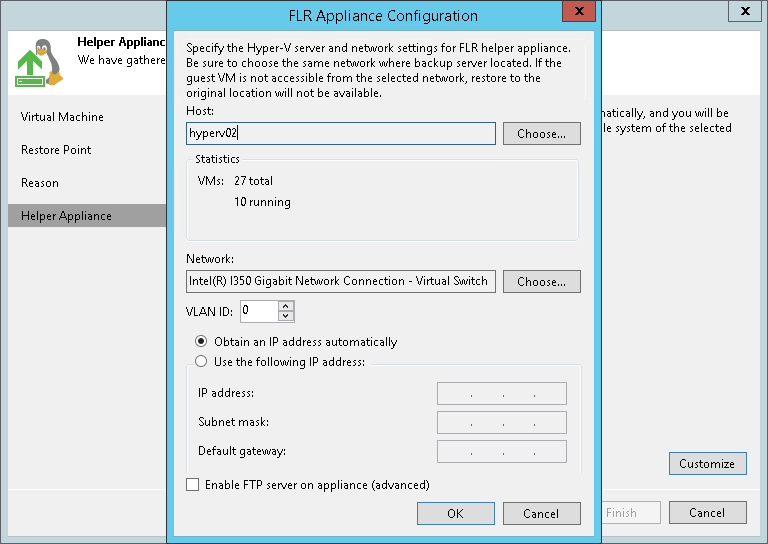This is an archive version of the document. To get the most up-to-date information, see the current version.
This is an archive version of the document. To get the most up-to-date information, see the current version.Step 5. Select Location for Helper Appliance
In this article
At the Helper Appliance step of the wizard, select a Microsoft Hyper-V host for placing the helper appliance.
To locate the helper appliance:
- At the bottom of the window, click Customize.
- In the Host field, select the Microsoft Hyper-V host on which the helper appliance will be registered.
- In the Network section, specify an IP address and other network settings for the helper appliance. The helper appliance must be placed in the same network where the backup server resides.
- If you use VLAN IDs, in the VLAN ID field specify the correct VLAN ID of the network where the helper appliance must reside.
- To enable FTP access to the restored file system, select the Enable FTP server on appliance check box. As a result, users will be able to access the helper appliance via FTP, browse the file system of the restored VM and download necessary files on their own.
- Click OK.