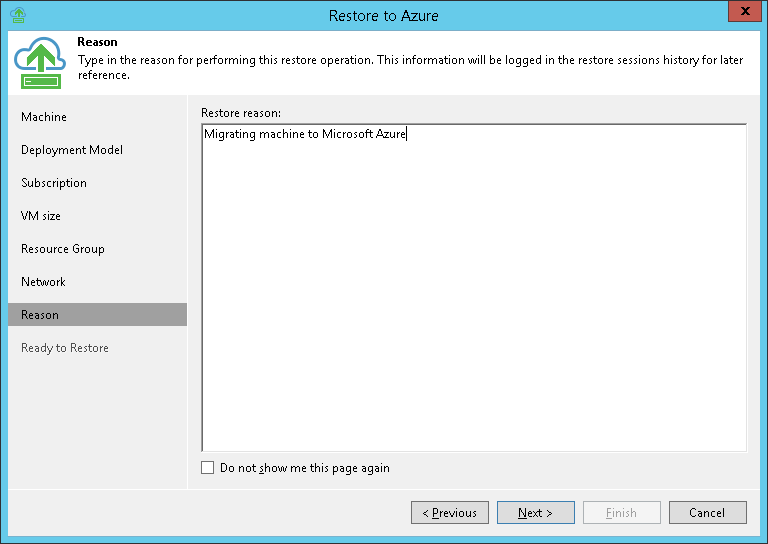This is an archive version of the document. To get the most up-to-date information, see the current version.
This is an archive version of the document. To get the most up-to-date information, see the current version.Step 8. Specify Restore Reason
In this article
At the Reason step of the wizard, enter a reason for restoring the machine. The information you provide will be saved in the session history in Veeam Backup & Replication, and you can view it later.
|
If you do not want to display the Reason step of the wizard in future, select the Do not show me this page again check box. |