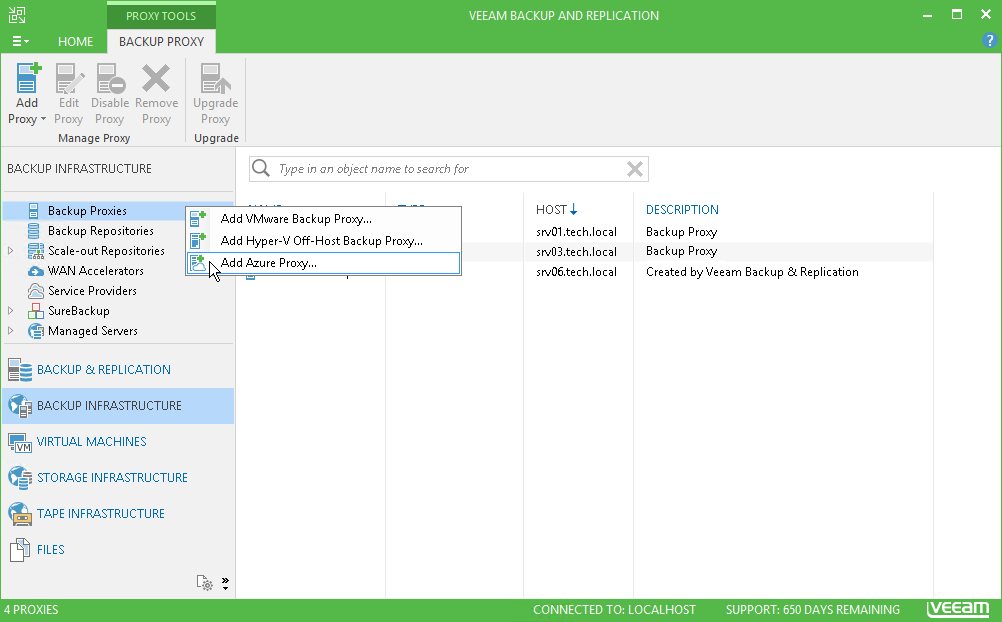This is an archive version of the document. To get the most up-to-date information, see the current version.
This is an archive version of the document. To get the most up-to-date information, see the current version.Step 1. Launch Azure Proxy Wizard
In this article
To launch the Azure Proxy wizard, do one of the following:
- Open the Backup Infrastructure view. In the inventory pane, select Backup Proxies and click Add Proxy > Azure on the ribbon.
- Open the Backup Infrastructure view. In the inventory pane, right-click Backup Proxies and select Add Azure Proxy.
|
You must import information about the Microsoft Azure user account before you start configuring the Azure proxy. In the opposite case, the Add Azure Proxy option will not be available. For more information, see Importing Information About Subscriptions and Resources. |