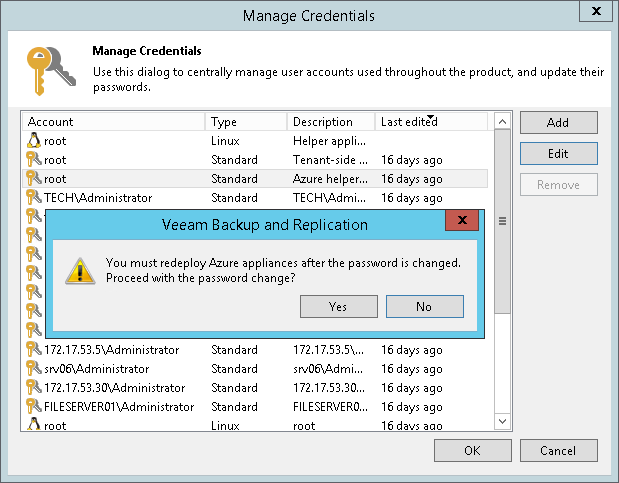This is an archive version of the document. To get the most up-to-date information, see the current version.
This is an archive version of the document. To get the most up-to-date information, see the current version.Changing Credentials for Helper Appliances
In this article
By default, Veeam Backup & Replication uses a built-in credentials record to work with all helper appliances in Microsoft Azure. For security reasons, it is recommended that you change a password for this credentials record before you set up helper appliances.
|
When you change a password in the built-in credentials record, you must re-deploy existing helper appliances in Microsoft Azure. |
To change the password in a credentials record for helper appliances:
- From the main menu, select Manage Credentials.
- In the Manage Credentials window, click the Azure helper appliance credentials record.
- Click Edit.
- In the Password field, specify a new password.
- Save changes.