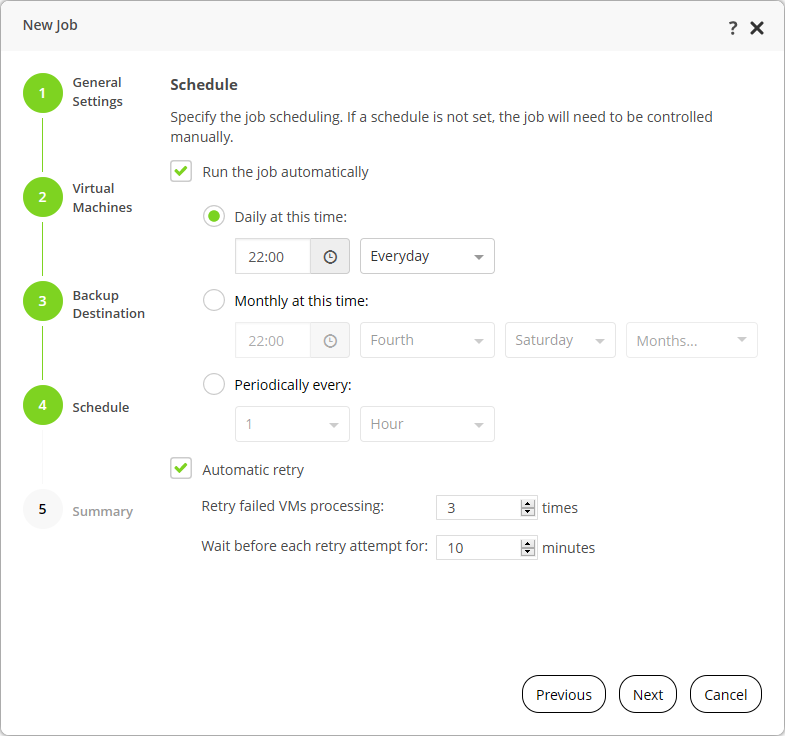This is an archive version of the document. To get the most up-to-date information, see the current version.
This is an archive version of the document. To get the most up-to-date information, see the current version.Step 4. Define Job Schedule
At the Schedule step of the wizard, define a schedule for the backup job. Do the following:
- Select the Run the job automatically check box. If you do not select this check box, you will have to start the job manually.
- Define scheduling options for the job:
Note |
Scheduling options in backup jobs of AHV Backup Proxy are similar to backup jobs in Veeam Backup & Replication. For more information, see Backup Job Scheduling and Creating Backup Jobs sections of the Veeam Backup & Replication User Guide. |
- To run the job at specific time daily, on defined week days, select Daily at this time.
- To run the job once a month on specific days, select Monthly at this time.
- To run the job repeatedly throughout a day with a specific time interval, select Periodically every.
- In the Automatic Retry section, define whether AHV Backup Proxy must attempt to run the job again if the job fails for some reason. During a job retry, AHV Backup Proxy processes failed VMs only.
Specify the number of retry attempts and the period of time between the attempts.