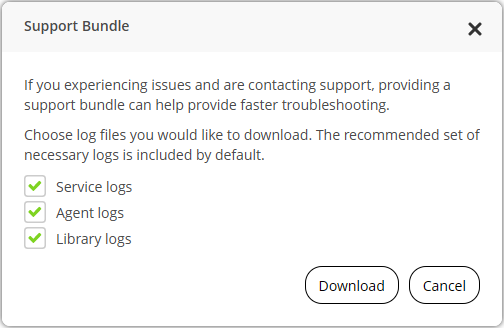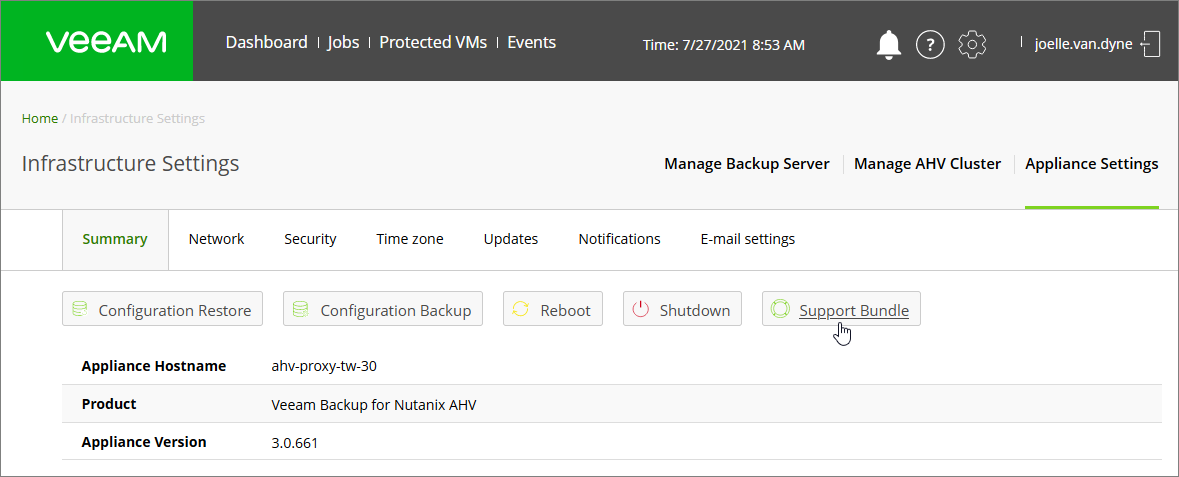This is an archive version of the document. To get the most up-to-date information, see the current version.
This is an archive version of the document. To get the most up-to-date information, see the current version.Exporting Logs in AHV Backup Proxy
To export logs in the AHV Backup Proxy web console, do the following:
- At the main panel, click the settings icon and select Appliance Settings.
- At the Summary tab of the Appliance Settings view, click Support Bundle.
- Select the necessary logs and click Download. You can select the following logs:
- Service logs: logs of the main service of AHV Backup Proxy (Veeam Backup Agent Service).
- Agent logs: logs of Veeam Data Movers that are responsible for data transfer between an AHV Backup Proxy and backup repositories.
- Library logs: logs of VM Backup API.