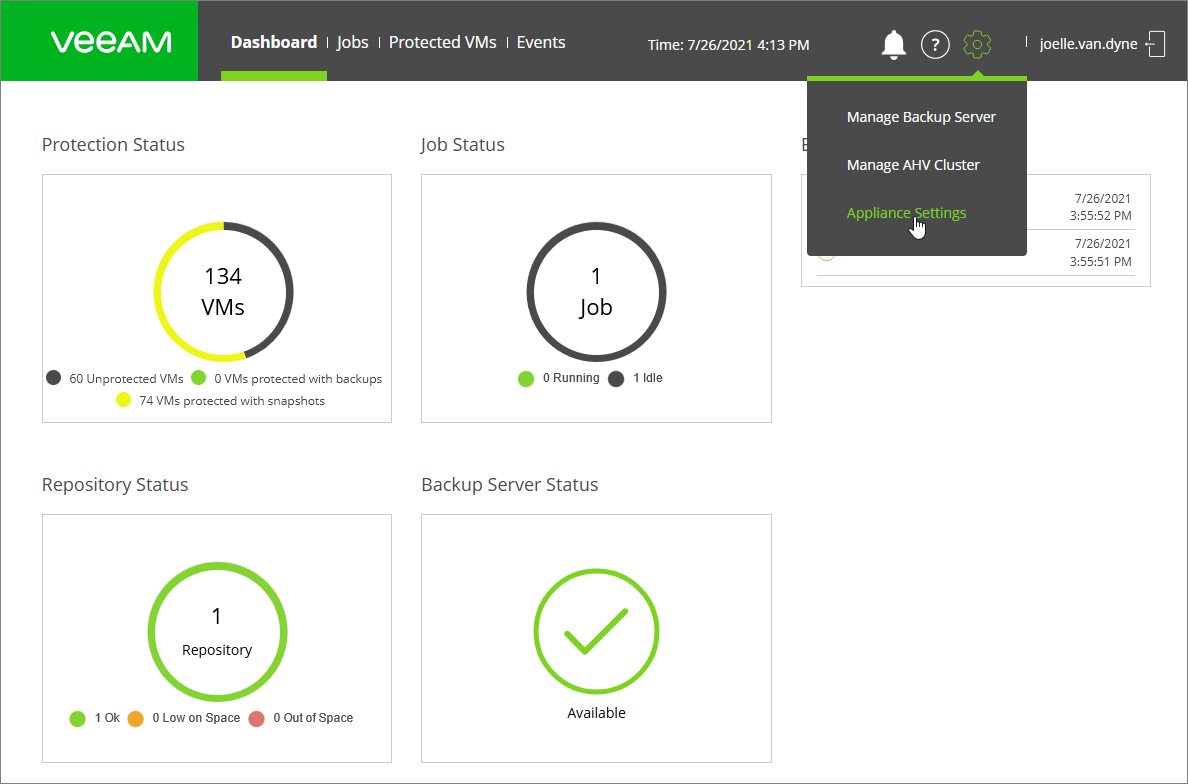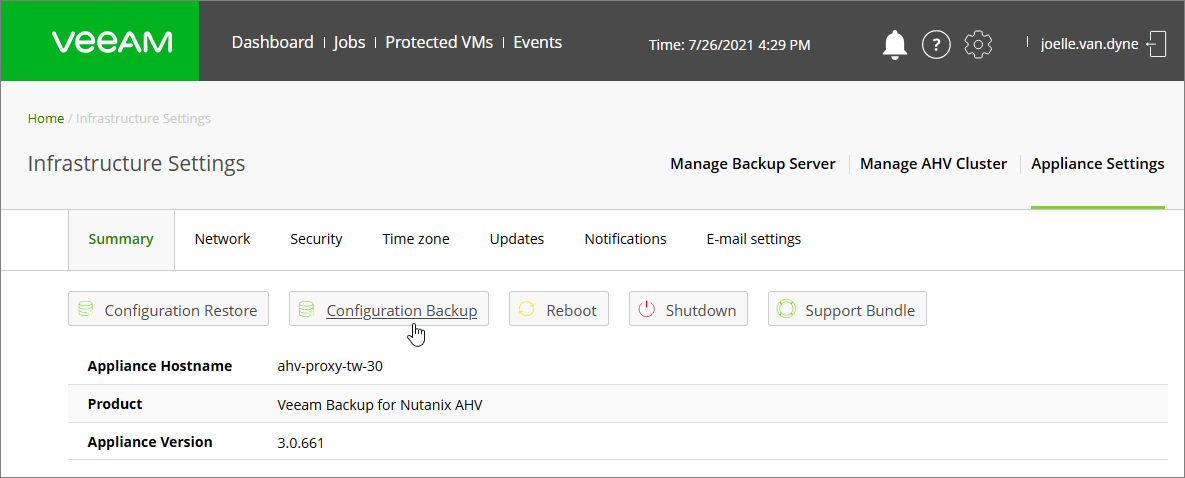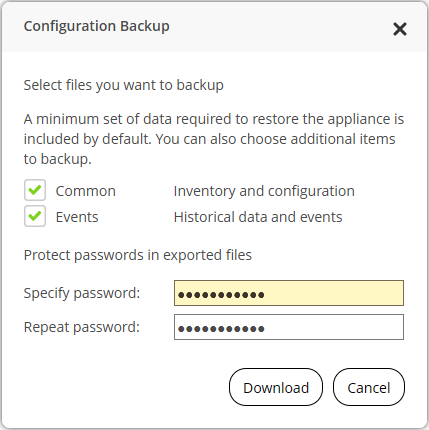This is an archive version of the document. To get the most up-to-date information, see the current version.
This is an archive version of the document. To get the most up-to-date information, see the current version.Backing Up Configuration Settings
You can back up and then restore the configuration database of AHV Backup Proxy. If the AHV Backup Proxy fails for some reason, you can re-deploy the AHV Backup Proxy and quickly restore its configuration from the configuration backup file.
When you perform a configuration backup, AHV Backup Proxy retrieves data from the configuration database, writes this data into a set of JSON and DAT files and archives these files to a ZIP file. The default naming scheme for the configuration backup file is config_AhvProxyName-DD_MM_YYYY_HH_MM_SS.zip.
AHV Backup Proxy configuration backup stores information about the following objects:
- Backups and snapshots created by AHV Backup Proxy
- Backup and snapshot jobs created by AHV Backup Proxy
- Events: performed backup and restore sessions, configuration changes
- AHV Backup Proxy appliance settings
To back up the configuration database of AHV Backup Proxy, do the following:
- At the main panel of the web console, click the settings icon and select Appliance Settings.
- At the Summary tab of the Appliance Settings section, click Configuration Backup.
- In the Configuration Backup window, select items that you want to back up:
- Common: configuration settings, added Nutanix AHV clusters, Veeam Backup & Replication servers, backup jobs, and so on.
- Events: list of events and event details.
- In the Protect passwords in exported files section, specify a password which will be used to decrypt saved file.
- Click Download. A configuration backup file will be downloaded to your machine.
Related Topic