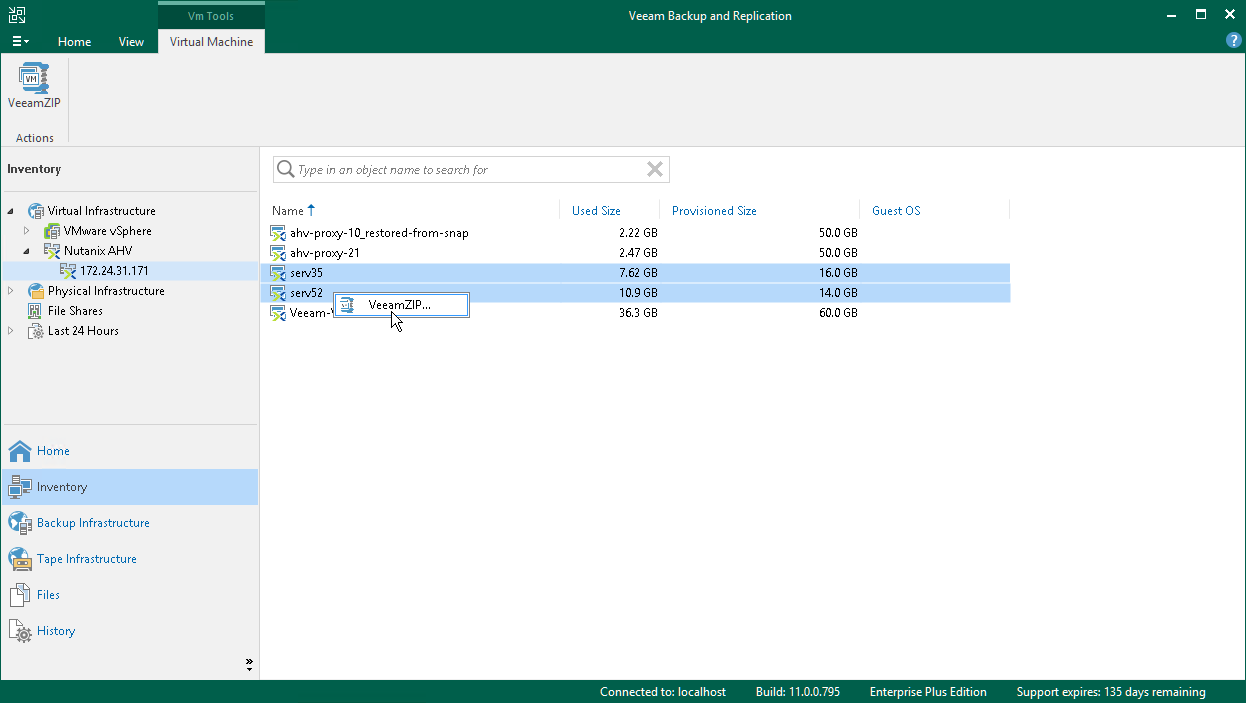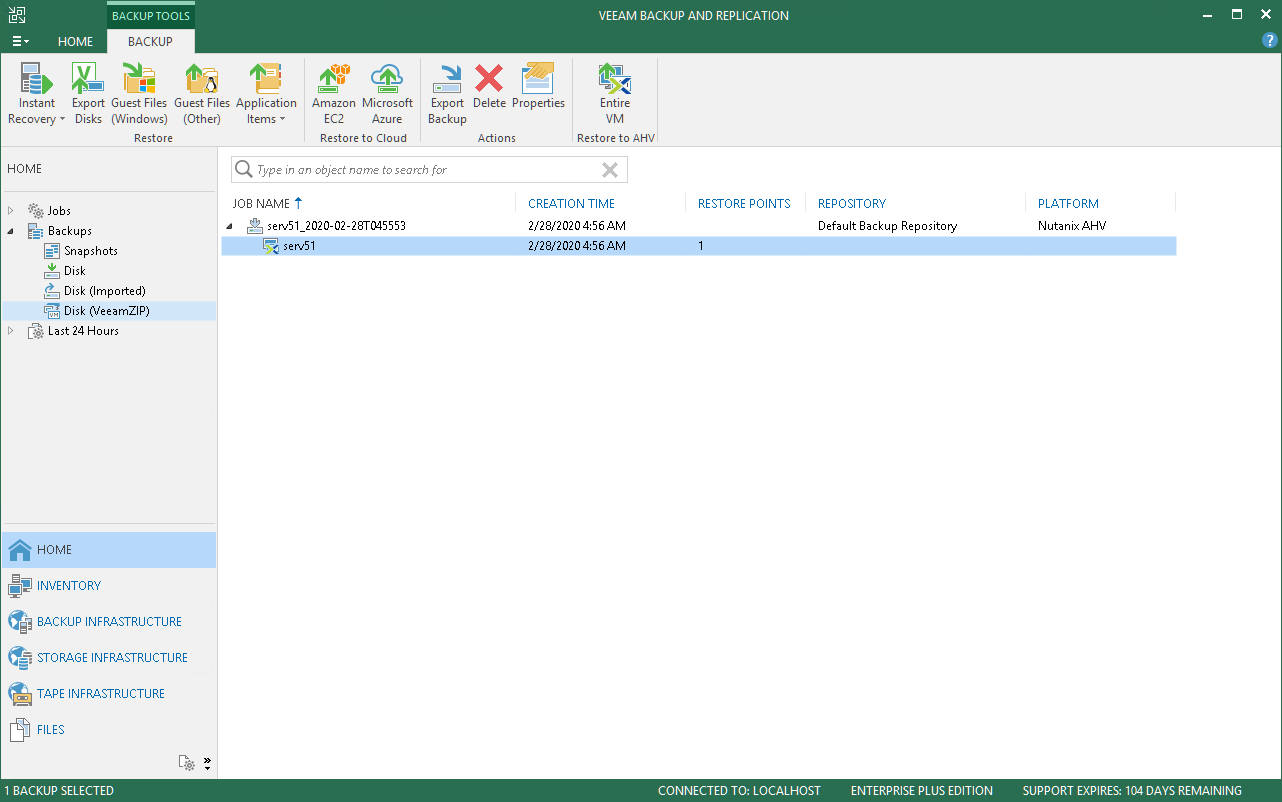This is an archive version of the document. To get the most up-to-date information, see the current version.
This is an archive version of the document. To get the most up-to-date information, see the current version.Creating VeeamZIP Backups
To create a VeeamZIP backup, do the following:
- In the Veeam Backup & Replication console, open the Inventory view and select Nutanix AHV at the inventory pane.
- At the working area, select the required VM or VMs (press and hold CTRL to select several VMs) right-click and select VeeamZIP.
- Select the repository where the VeeamZIP backup will be stored. You can select any repository added to Veeam Backup & Replication infrastructure or choose to store the VeeamZIP backup on a local or shared folder.
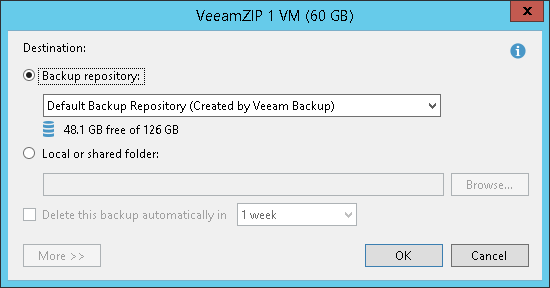
Important |
|
- Click OK and wait for the VeeamZIP job to finish.
To see the VeeamZIP backup, open the Home view, and select Disk (VeeamZIP) on the inventory pane.