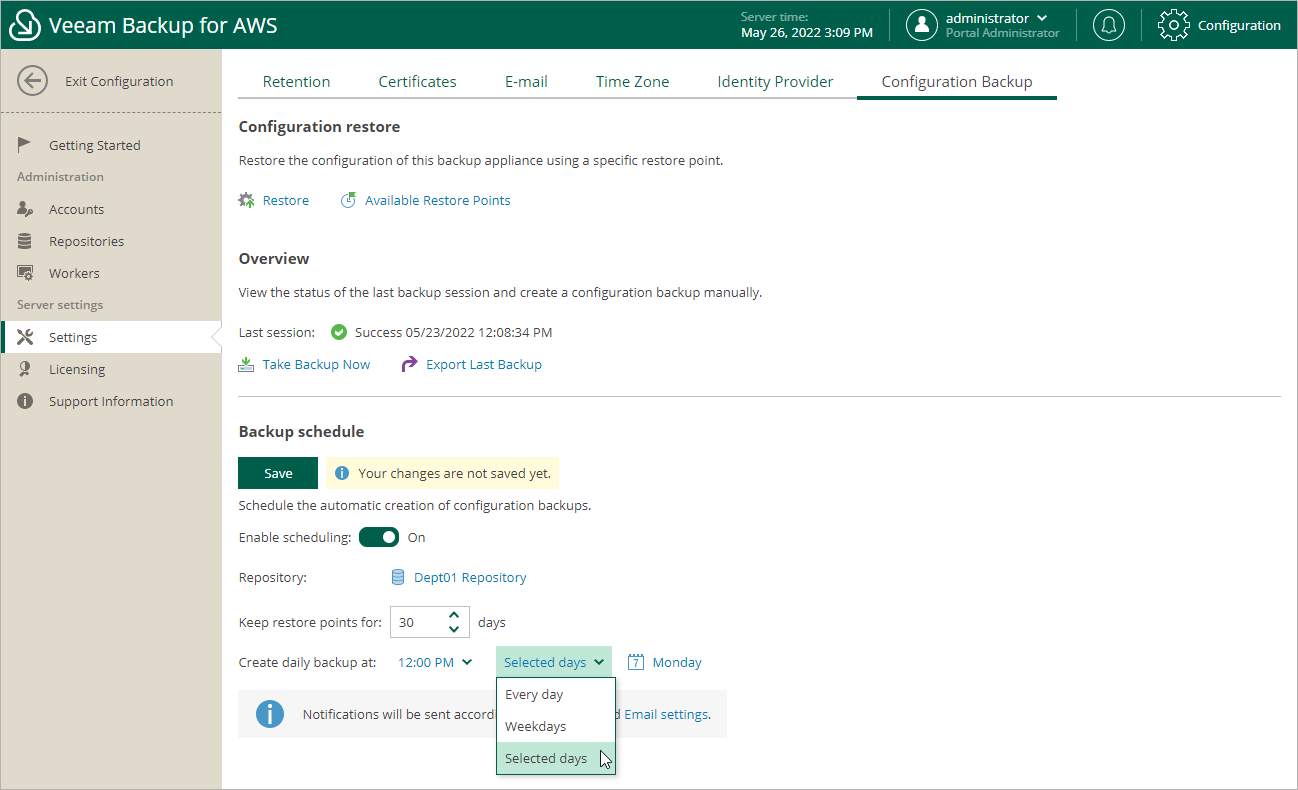This is an archive version of the document. To get the most up-to-date information, see the current version.
This is an archive version of the document. To get the most up-to-date information, see the current version.Performing Configuration Backup Automatically
While performing configuration backup, Veeam Backup for AWS exports data from the configuration database and saves it to backup files in a backup repository. To instruct Veeam Backup for AWS to back up the configuration database of the backup appliance automatically by schedule, do the following:
- Switch to the Configuration page.
- Navigate to Settings > Configuration Backup.
- In the Backup Schedule section, set the Enable scheduling toggle to On.
- Click the link in Repository field, and select a repository where configuration backups will be stored in the Choose Repository window.
For a backup repository to be displayed in the list of available repositories, it must be added to Veeam Backup for AWS as described in section Adding Backup Repositories. The list shows only backup repositories of the S3 Standard storage class that have encryption enabled and immutability disabled.
- In the Keep restore points for field, specify the number of days for which you want to keep restore points in a backup chain in the selected backup repository.
If a restore point is older than the specified time limit, Veeam Backup for AWS removes the restore point from the backup chain.
- In the Create daily backup at field, choose whether configuration backups will be created every day, on weekdays (Monday through Friday), or on specific days.
- Click Save.