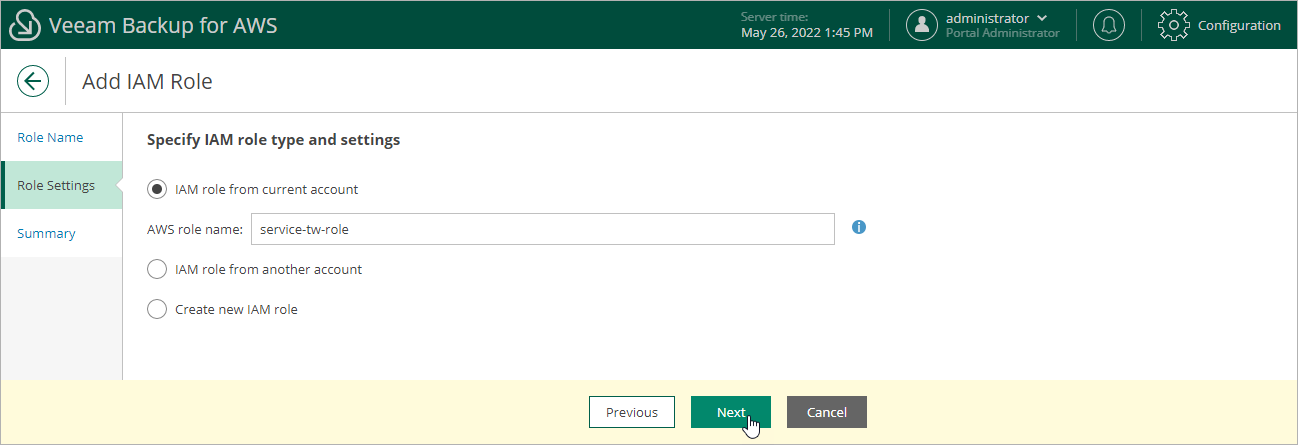This is an archive version of the document. To get the most up-to-date information, see the current version.
This is an archive version of the document. To get the most up-to-date information, see the current version.Specifying Settings for IAM Role
[This step applies if you have selected the IAM role from current account option]
At the Role Settings step of the wizard, use the AWS role name field to enter the IAM role name as specified in AWS.
Note |
If there is a path identifying the IAM role, you must specify the role name in the PATH/NAME format (for example, dept_1/s3_role). To learn how to add identifiers to IAM roles, see AWS Documentation. |