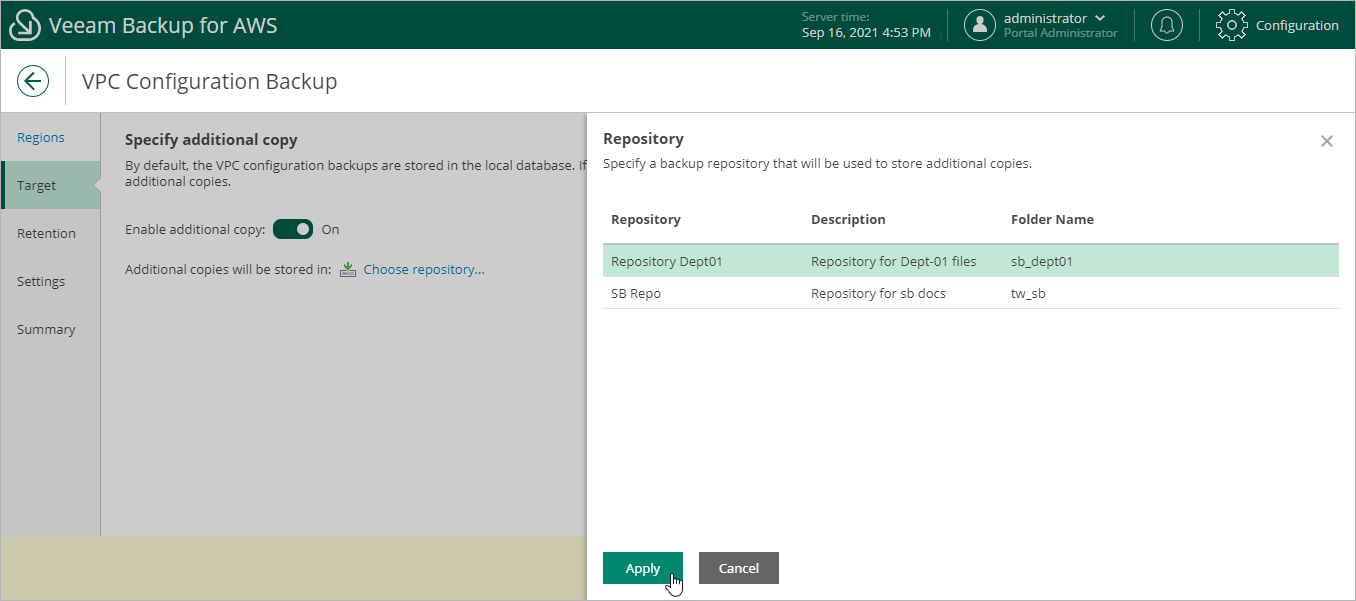This is an archive version of the document. To get the most up-to-date information, see the current version.
This is an archive version of the document. To get the most up-to-date information, see the current version.Step 3. Enable Additional Backup Copy
By default, Veeam Backup for AWS store VPC configuration backups in the Veeam Backup for AWS database. You can instruct Veeam Backup for AWS to save additional VPC configuration backup copies to a backup repository. To do that:
- At the Target step of the wizard, set the Enable additional copy toggle to On.
- In the Repository window, specify a backup repository that will be used to store the additional configuration backup copies.
- To save changes made to the backup policy settings, click Apply.
Note |
When choosing a backup repository, consider the following:
For more information on encryption and immutability, see Adding Backup Repositories. |
If you want to encrypt the VPC configuration data stored in a backup repository, enable encryption at the repository level. For more information, see Adding Backup Repositories.