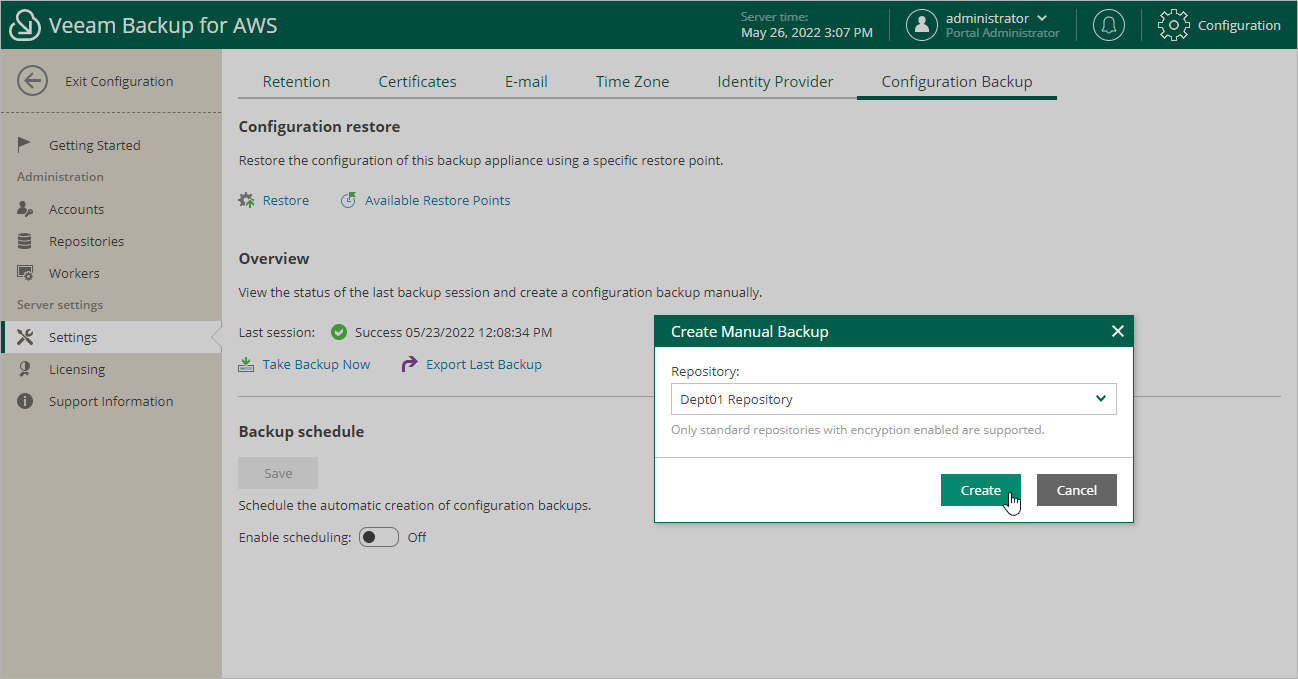This is an archive version of the document. To get the most up-to-date information, see the current version.
This is an archive version of the document. To get the most up-to-date information, see the current version.Performing Configuration Backup Manually
While performing configuration backup, Veeam Backup for AWS exports data from the configuration database and saves it to a backup file in a backup repository. To back up the configuration database of the backup appliance manually, do the following:
- Switch to the Configuration page.
- Navigate to Settings > Configuration Backup.
- In the Overview section, click Take Backup Now.
- In the Create Manual Backup window, select a repository where the configuration backup will be stored, and click Create.
For a backup repository to be displayed in the Repository list, it must be added to Veeam Backup for AWS as described in section Adding Backup Repositories. The Repository list shows only backup repositories of the S3 Standard storage class that have encryption enabled and immutability disabled.
As soon as you click Create, Veeam Backup for AWS will start creating a new backup file in the selected repository. To track the progress, click Go to Sessions in the Session Info window to proceed to the Session Logs tab.
Tip |
Once Veeam Backup for AWS creates a successful configuration backup, you can click Export Last Backup to download the backup file and then use it to restore configuration data. |