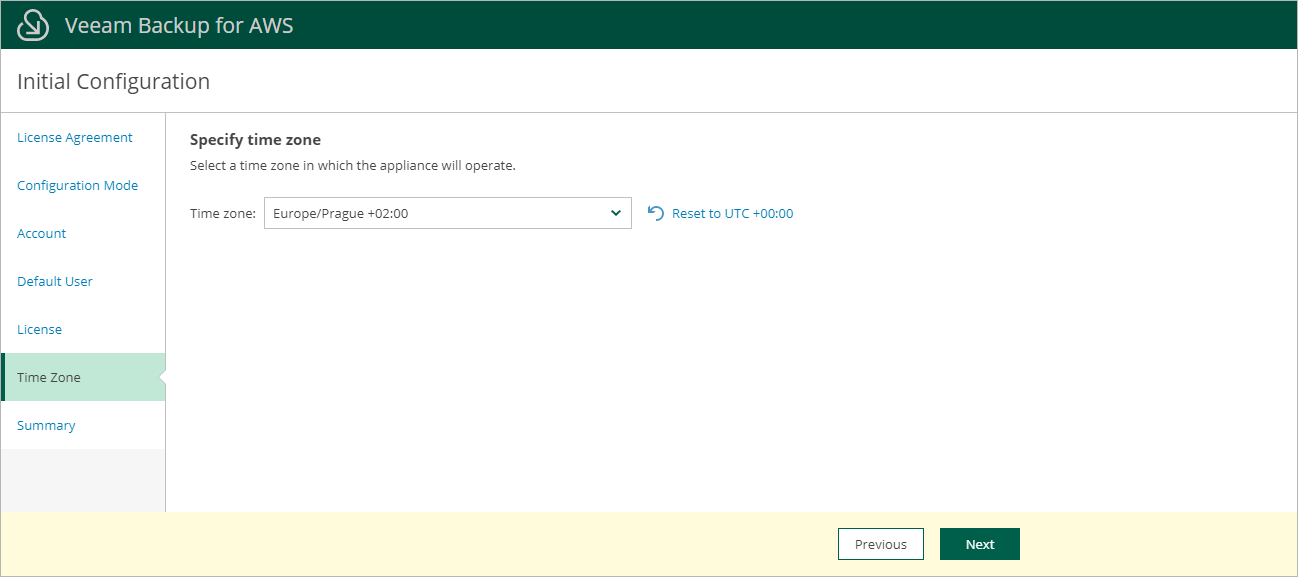This is an archive version of the document. To get the most up-to-date information, see the current version.
This is an archive version of the document. To get the most up-to-date information, see the current version.Step 6. Specify Time Zone
Since the backup appliance is deployed on an EC2 instance in Amazon EC2, the time zone is set to Coordinated Universal Time (UTC) by default. However, you can change the time zone at the Time Zone step of the wizard if required. For example, you may want the time on the backup appliance to match the time on the local machine from which you access Veeam Backup for AWS.
Tip |
You can change time zone settings later, after the backup appliance configuration completes. For more information, see Changing Time Zone. |