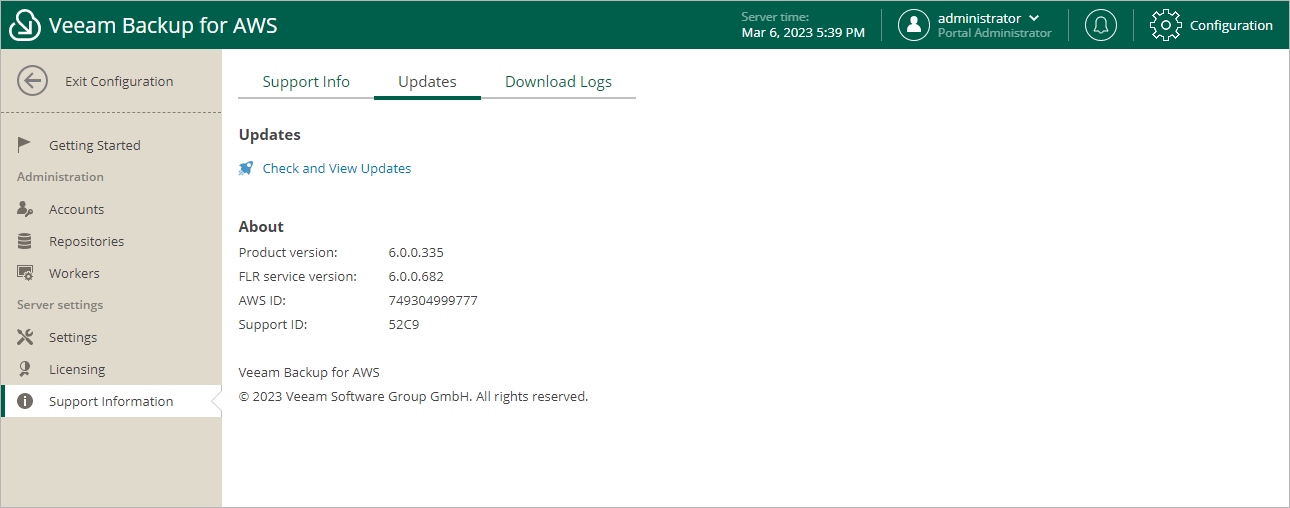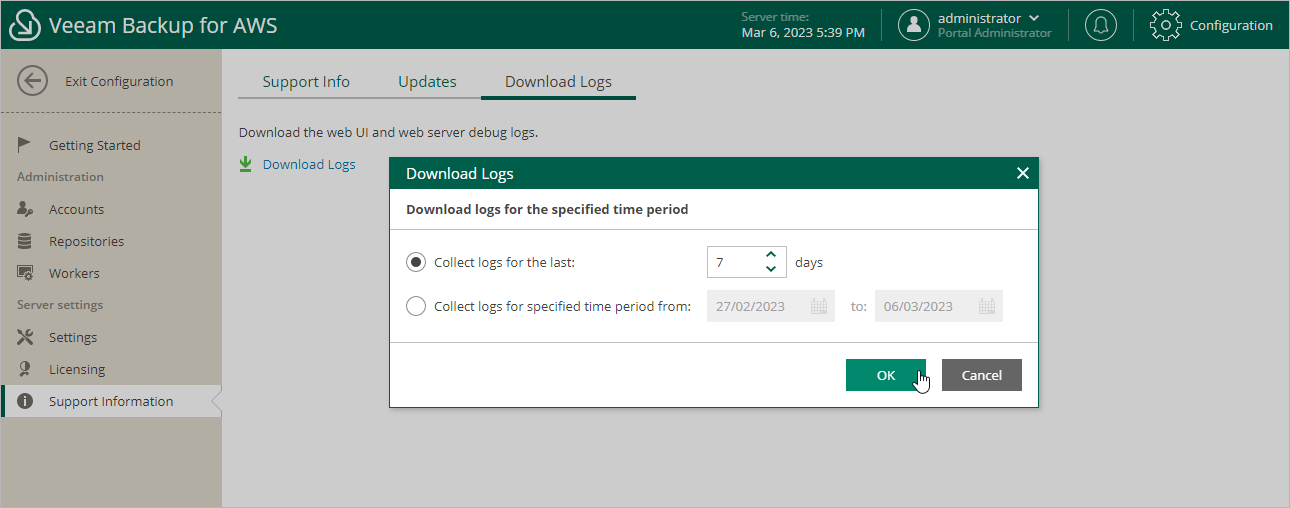This is an archive version of the document. To get the most up-to-date information, see the current version.
This is an archive version of the document. To get the most up-to-date information, see the current version.Getting Technical Support
If you have any questions or issues with Veeam Backup for AWS, you can search for a resolution on Veeam R&D Forums or submit a support case in the Veeam Customer Support Portal.
When you submit a support case, it is recommended that you provide the Veeam Customer Support Team with the following information:
- Version information for the product and its infrastructure components
- The error message or an accurate description of the problem you are facing
- Log files
To view the product details:
- Switch to the Configuration page.
- Navigate to Support Information.
The About section of the Updates tab displays the following information:
- Product version — the currently installed version of Veeam Backup for AWS.
- FLR service version — the currently installed version of the File-level recovery service.
- AWS ID — the unique identification number of the AWS account where Veeam Backup for AWS is installed.
- Support ID — the unique identification number of the Veeam support contract.
To download the product logs, do the following:
- Switch to the Download Logs tab.
- Click Download Logs.
- In the Download Logs window, specify a time interval for which logs must be collected:
- Select the Collect logs for the last option if you want to collect data for a specific number of days in the past.
- Select the Collect logs for specified time period option if you want to collect data for a specific period of time in the past.
- Click OK.
Veeam Backup for AWS will collect logs for the specified time interval and save them to the default download folder on the local machine in a single log.zip archive.