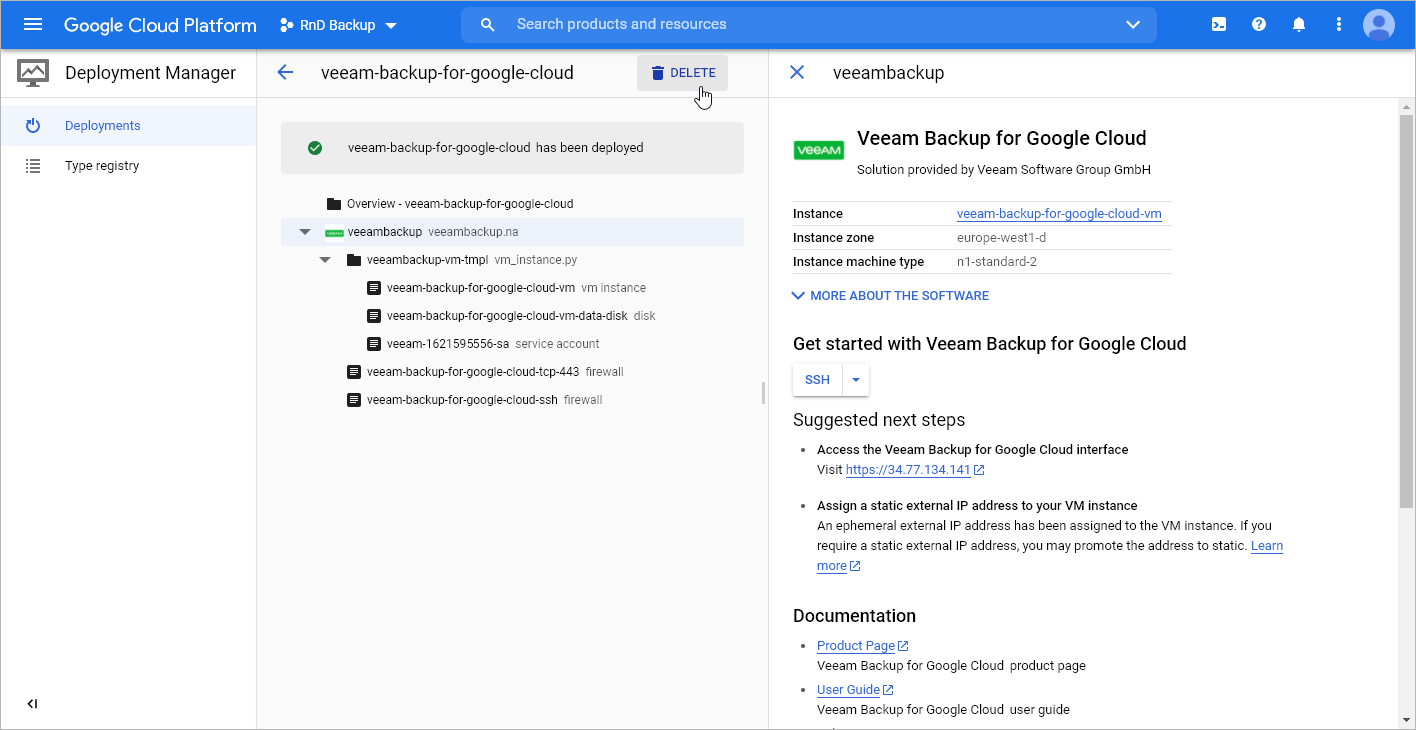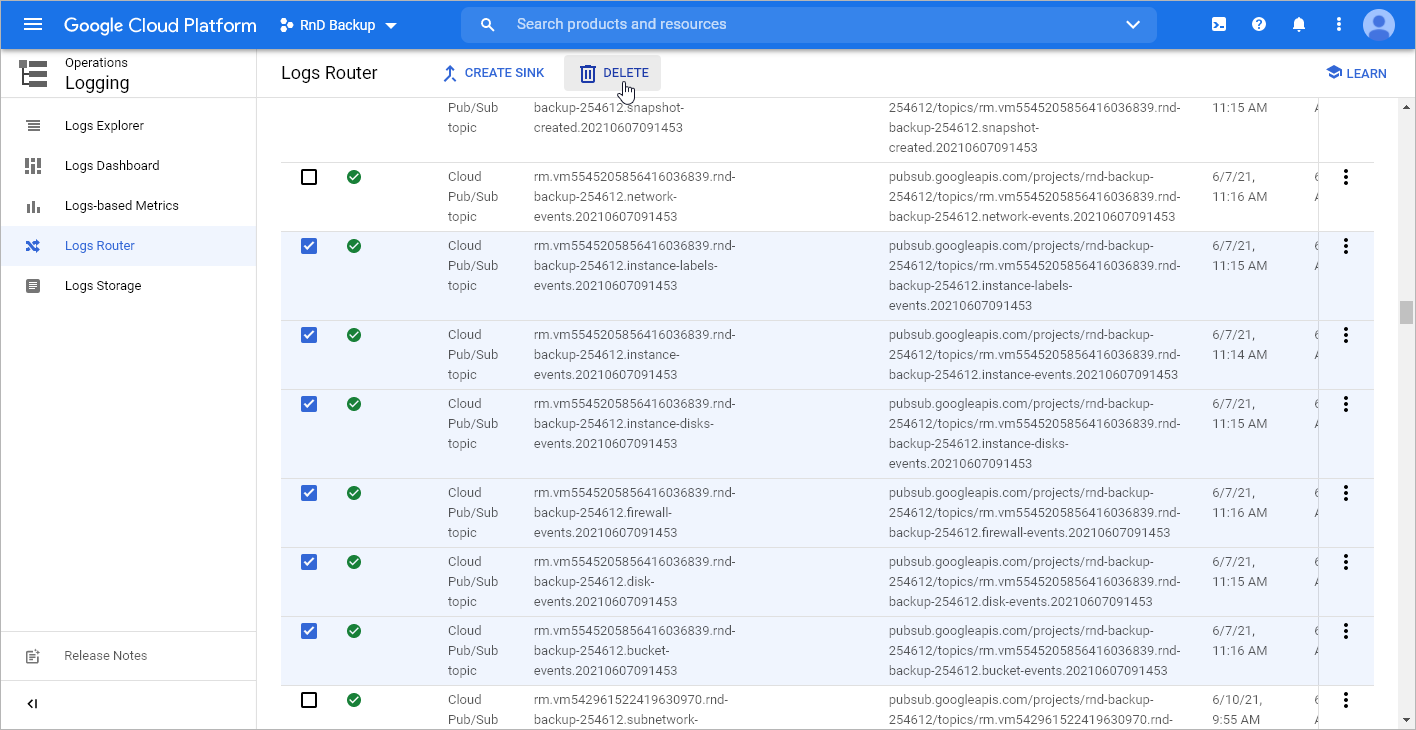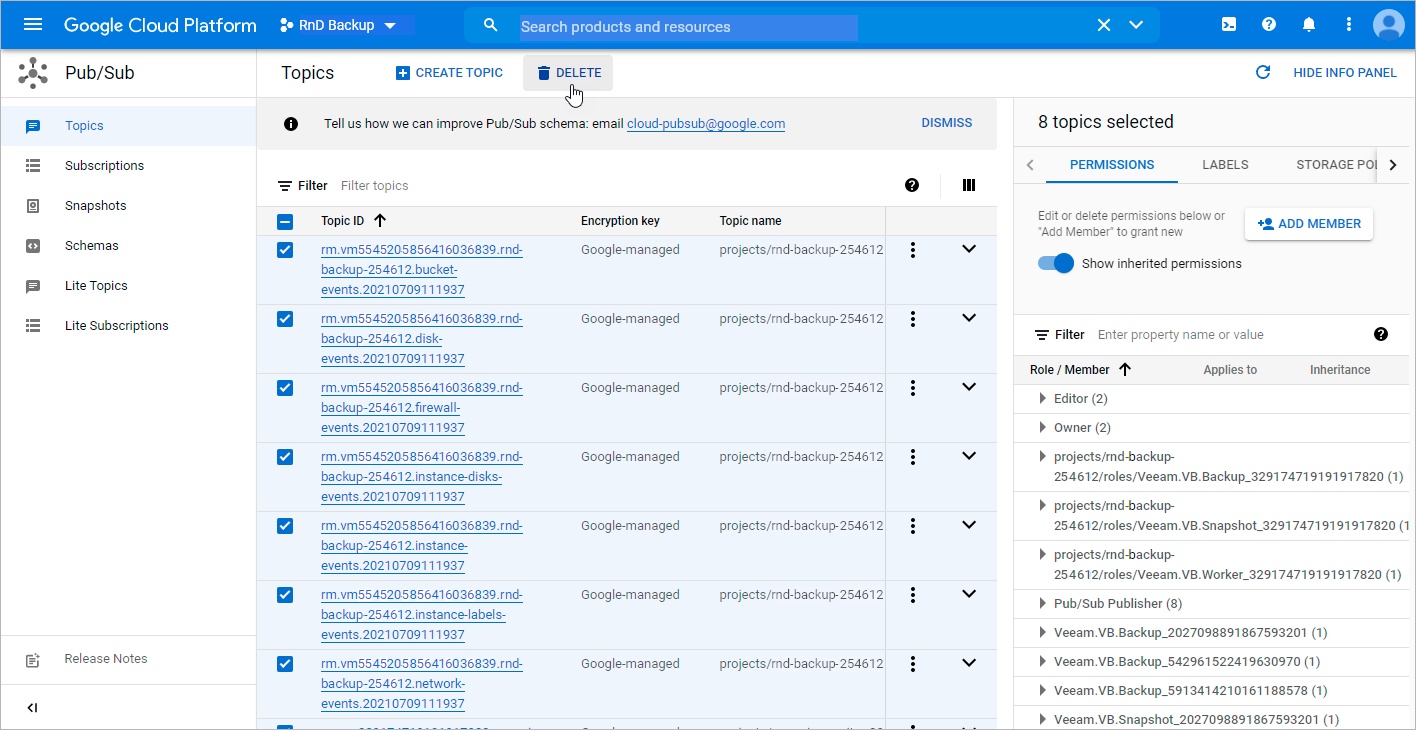This is an archive version of the document. To get the most up-to-date information, see the current version.
This is an archive version of the document. To get the most up-to-date information, see the current version.Uninstalling Veeam Backup for Google Cloud Platform
Veeam Backup for GCP creates a number of resources while operating in Google Cloud, and these resources are not removed from the GCP infrastructure automatically when you uninstall the solution. That is why you must perform the following steps to uninstall Veeam Backup for GCP:
- Log in to Google Cloud Marketplace using credentials of the Google account that you used to install Veeam Backup for GCP.
- Locate and save the unique numeric identifier of the VM instance running Veeam Backup for GCP — you will need it later.
To obtain the ID, you can send a query to the metadata server API using the gcloud command-line tool. To learn how to retrieve instance metadata, see Google Cloud documentation.
- Navigate to Your solutions.
- Click Veeam Backup for Google Cloud Platform to open the Veeam Backup for GCP overview page.
- Click Delete.
- Wait until Veeam Backup for GCP is removed from your organization domain.
- Navigate to IAM & Admins > IAM.
In the list of permissions, locate the deleted:serviceAccount:veeam member, and then unassign all existing roles from this member.
- Navigate to IAM & Admins > Roles.
In the list of roles, locate the role with the ID of the VM instance that was running Veeam Backup for GCP in its name, and then delete this role.
Note |
It may take up to one week for the role to be deleted. |
- Navigate to Logging > Logs Router.
In the list of logs router sinks, locate all sinks with the Cloud Pub/Sub topic type created by Veeam Backup for GCP (these sinks will have the ID of the VM instance that was running Veeam Backup for GCP in their names), and then delete these sinks.
- Navigate to Pub/Sub > Topics.
In the list of topics, locate all topics created by Veeam Backup for GCP (these topics will have the ID of the VM instance that was running Veeam Backup for GCP in their names), and then delete these topics.