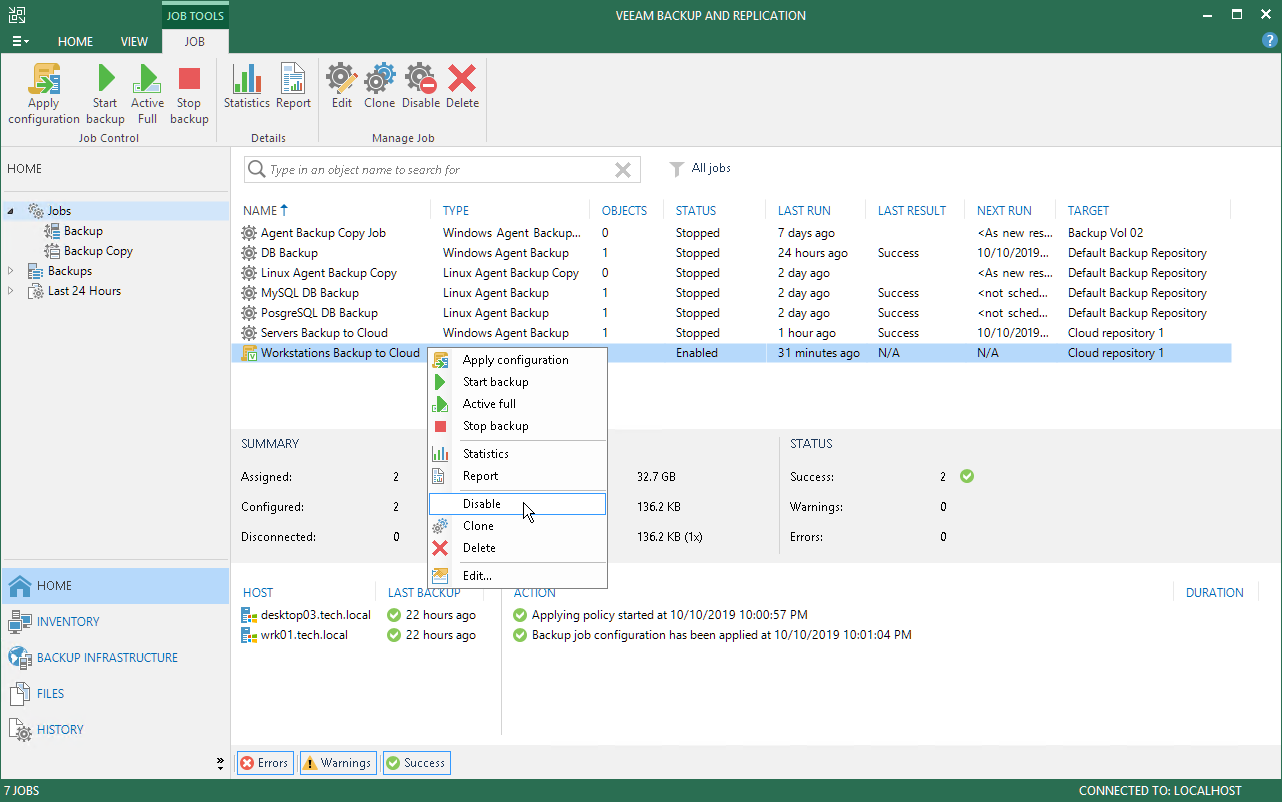This is an archive version of the document. To get the most up-to-date information, see the current version.
This is an archive version of the document. To get the most up-to-date information, see the current version.Enabling and Disabling Backup Policy
You can temporary disable Veeam Agent backup policies configured in Veeam Backup & Replication. While a backup policy is in the disabled state, the following operations are not performed in the Veeam Agent management infrastructure:
- Veeam Backup & Replication does not apply backup policy settings to Veeam Agent computers.
- Veeam Agent running on a protected computer does not create backups on the backup repository.
If a user of a protected computer starts the Veeam Agent backup job manually or if the job starts by schedule, the job session will fail and report the "The job has been disabled by the Veeam Backup & Replication administrator" error. To let Veeam Agent for Microsoft Windows store backups to the backup repository again, you must enable the disabled policy and apply it to protected computers. To learn more, see Applying Backup Policy to Protected Computers.
|
Disabling a backup policy does not affect performance of Veeam Agent backup jobs if a local drive or network shared folder is specified as a target location for backups in the policy settings. |
To disable a Veeam Agent backup policy:
- Open the Home view.
- In the inventory pane, select Jobs.
- In the working area, select the Veeam Agent backup policy and click Disable on the ribbon or right-click the policy and select Disable.
To enable a disabled policy, select it in the list and click Disable on the ribbon once again.