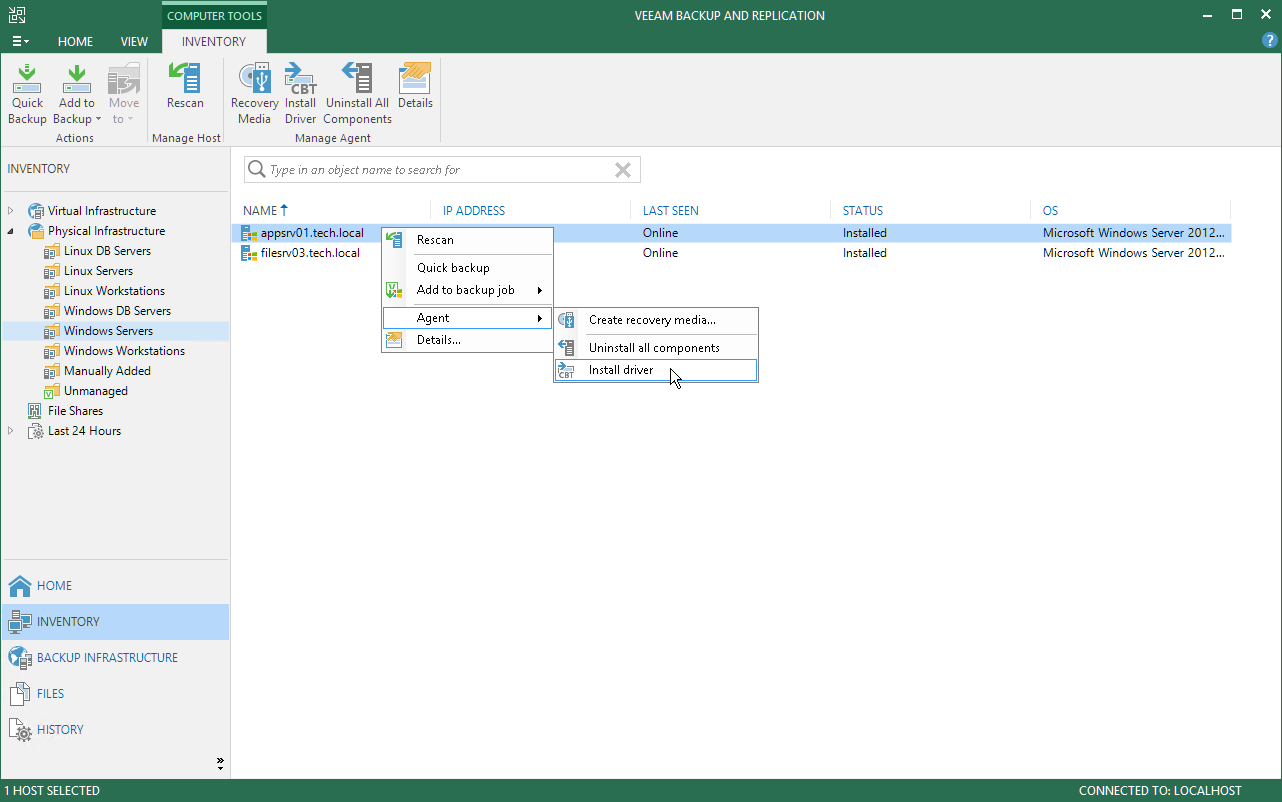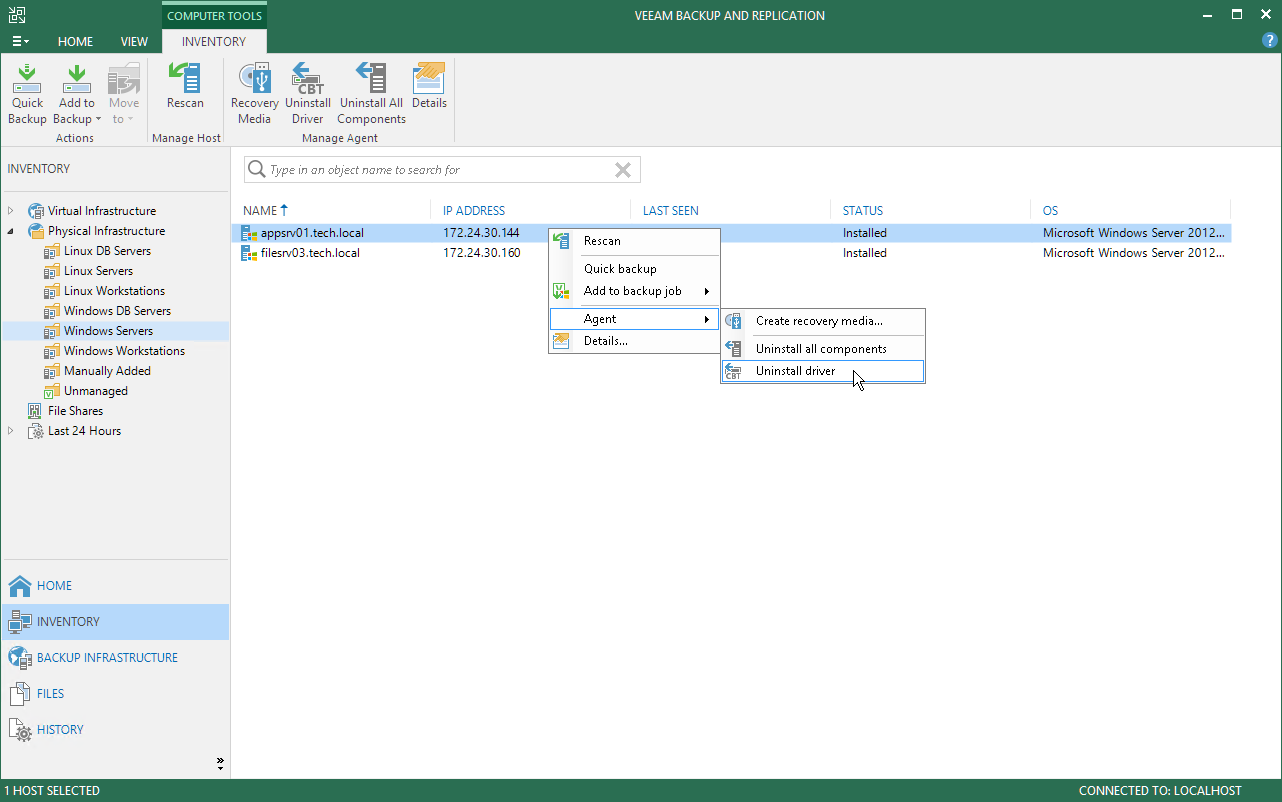This is an archive version of the document. To get the most up-to-date information, see the current version.
This is an archive version of the document. To get the most up-to-date information, see the current version.Installing Veeam CBT Driver
You can use the Veeam Backup & Replication console to quickly install the Veeam changed block tracking (CBT) driver on a protected computer. This operation may be required, for example, if you want to evaluate driver performance on a selected computer rather than deploy driver to all computers in the protection group at once.
Before you install the Veeam CBT driver, check the following prerequisites:
- The protected computer on which you want to install the driver must run a Microsoft Windows Server OS.
- The protected computer on which you want to install the driver must be powered on and able to be connected over the network.
|
Consider the following:
The update adds the SHA-2 code signing support that is required for verification of the Veeam CBT driver signature. Without this update installed, the OS running on a protected computer will fail to boot after you install the Veeam CBT driver. To learn more, see this Microsoft KB article.
|
To install the Veeam CBT driver on a protected computer:
- Open the Inventory view.
- In the inventory pane, expand the Physical Infrastructure node and select a protection group that contains the computer on which you want to install the driver.
- In the working area, select the necessary computer and click Install Driver on the ribbon or right-click the computer and select Agent > Install driver.
|
To enable the CBT driver after installation, you need to reboot the computer. To learn more, see Rebooting Protected Computer. |
Uninstalling Veeam CBT Driver
You can uninstall the Veeam CBT driver at any time you need. To uninstall the driver:
- Open the Inventory view.
- In the inventory pane, expand the Physical Infrastructure node and select a protection group that contains the computer on which you want to uninstall the driver.
- In the working area, select the necessary computer and click Uninstall Driver on the ribbon or right-click the computer and select Agent > Uninstall driver.
|
To complete the driver uninstallation process, you need to reboot the computer. To learn more, see Rebooting Protected Computer. |