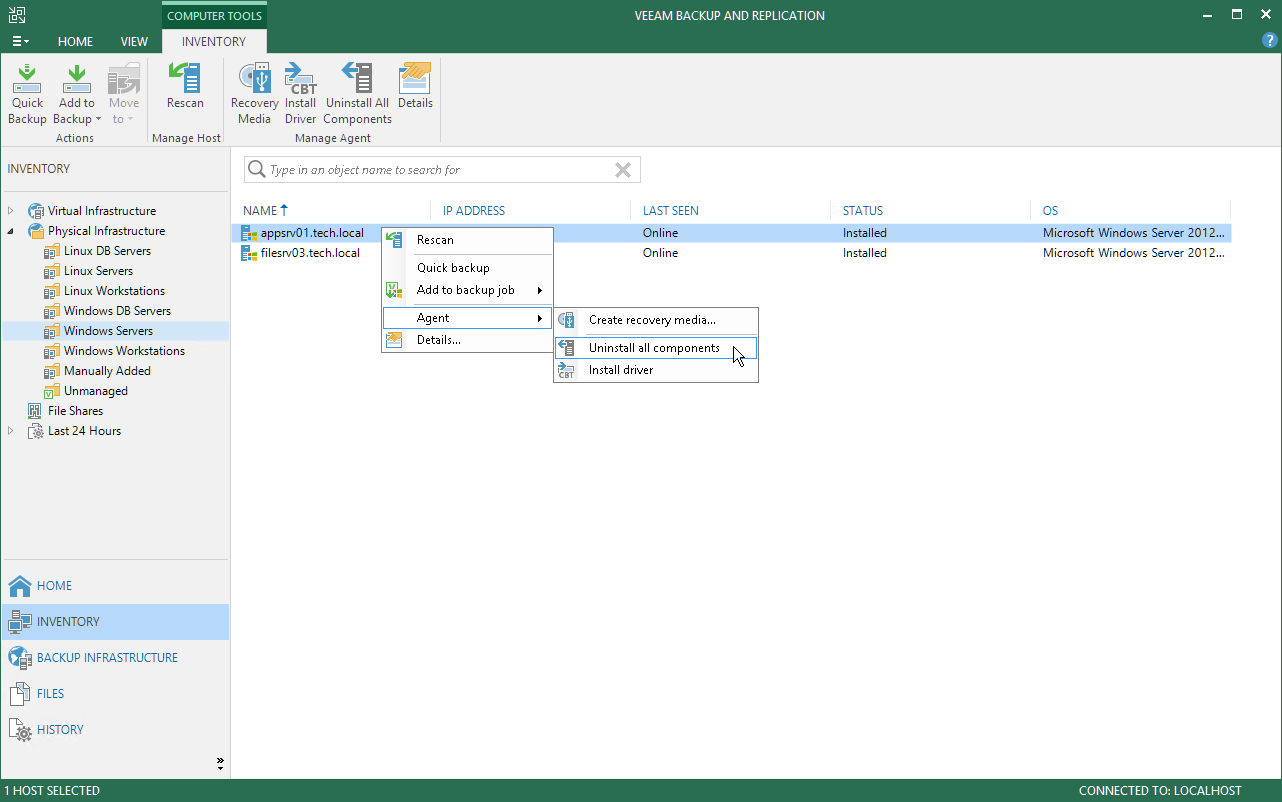This is an archive version of the document. To get the most up-to-date information, see the current version.
This is an archive version of the document. To get the most up-to-date information, see the current version.Uninstalling Veeam Agent
You can remove Veeam Agent from a specific protected computer, for example, if you want to reinstall Veeam Agent running on the protected computer. When you remove Veeam Agent from a protected computer, Veeam Backup & Replication also removes the Veeam Installer Service from this computer.
To uninstall Veeam Agent:
- Open the Inventory view.
- In the inventory pane, expand the Physical Infrastructure node and select the necessary protection group.
- In the working area, select the necessary computer and click Uninstall All Components on the ribbon or right-click the computer and select Agent > Uninstall all components.
- In the displayed notification window, click Yes.
|
Mind the following:
|