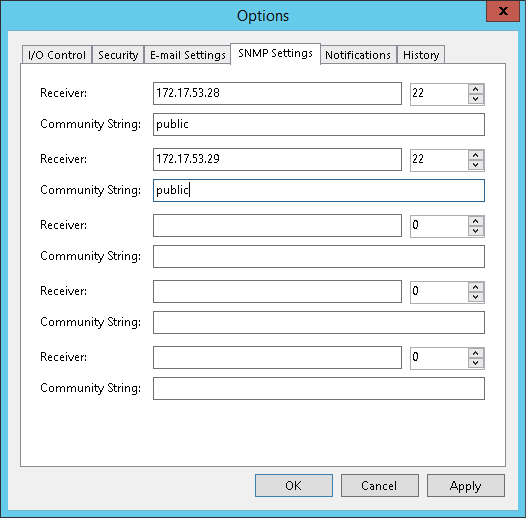This is an archive version of the document. To get the most up-to-date information, see the current version.
This is an archive version of the document. To get the most up-to-date information, see the current version.Configuring Global SNMP Settings
To configure global SNMP settings:
- From the main menu, select General Options.
- Click the SNMP Settings tab.
- In the Receiver field, specify an IP address of the SNMP recipient.
- In the field on the right, enter the port number to be used.
- In the Community String field, enter the community identifier.