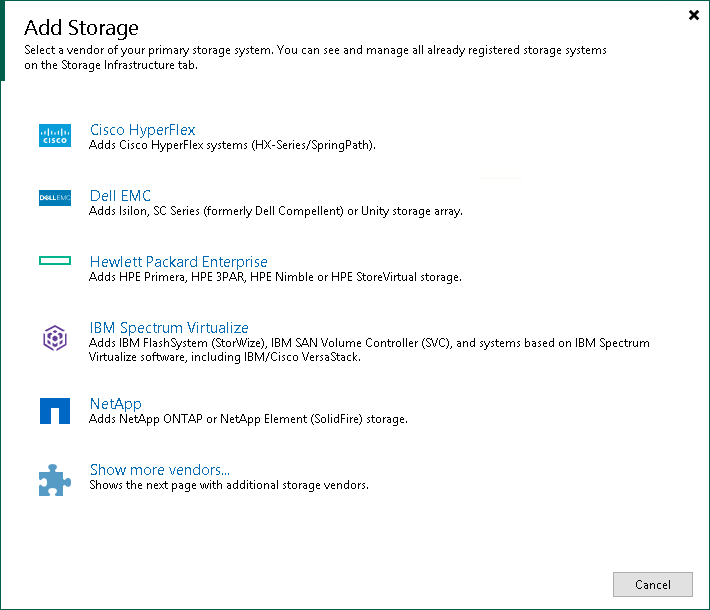This is an archive version of the document. To get the most up-to-date information, see the current version.
This is an archive version of the document. To get the most up-to-date information, see the current version.Step 1. Launch New HPE Storage Wizard
To launch the New HPE Storage wizard, do one of the following:
- Open the Storage Infrastructure view. In the working area, click Add Storage. In the displayed window, click Hewlett Packard Enterprise.
- Open the Storage Infrastructure view. In the inventory pane, right-click the Storage Infrastructure node and select Add Storage. In the displayed window, click Hewlett Packard Enterprise.
- You can use this method if at least one HPE Nimble, 3PAR StoreServ or StoreVirtual/LeftHand/P4000 series storage system is added to the backup infrastructure.
Open the Storage Infrastructure view. In the inventory pane, right-click the Hewlett Packard Enterprise node and select Add storage. You can also select the Hewlett Packard Enterprise node in the inventory pane, right-click anywhere in the working area and select Add storage.