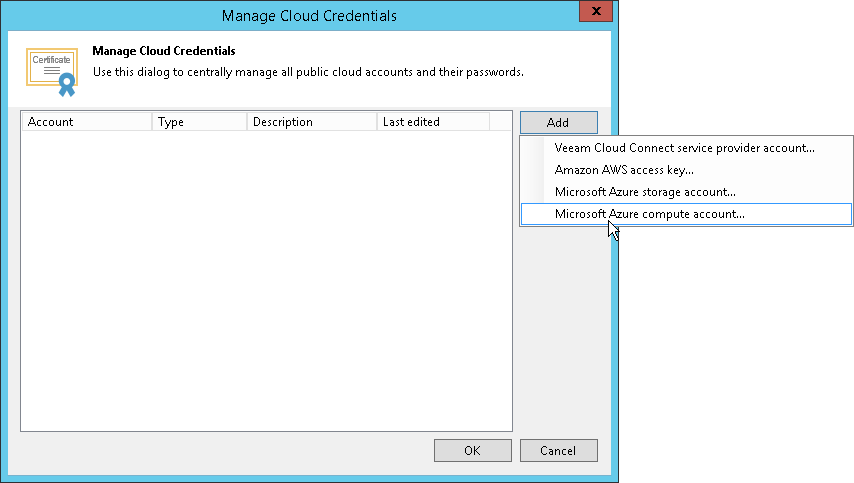This is an archive version of the document. To get the most up-to-date information, see the current version.
This is an archive version of the document. To get the most up-to-date information, see the current version.Step 1. Launch Microsoft Azure Compute Account Wizard
To launch the Microsoft Azure Compute Account wizard, do the following:
- From the main menu, select Manage Cloud Credentials.
- In the Manage Cloud Credentials window, click Add and select Microsoft Azure compute account.