 This is an archive version of the document. To get the most up-to-date information, see the current version.
This is an archive version of the document. To get the most up-to-date information, see the current version.Capacity Extent Structure
When data is being transferred to the capacity extent, Veeam Backup & Replication creates and maintains the following structure of directories:
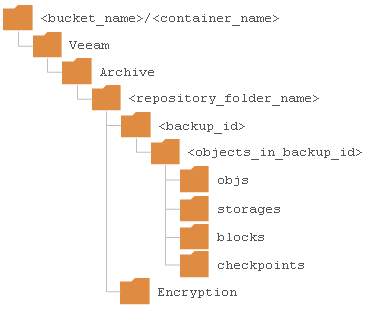
Directory | Description | Misc |
|---|---|---|
<bucket_name> or <container_name> | A bucket or container name. Buckets and containers must be created in advance. | N/A |
Veeam/Archive/ | Standard folders created by Veeam Backup & Replication. | |
<repository_folder_name> | A repository folder that you create when adding a new capacity extent. | |
<backup_id> | Contains objects in a backup. | These folders are automatically removed during data removal. |
<objects_in_backup_id> | An identifier of an object in a backup.
| |
objs | Contains meta information and other auxiliary data. | |
Contains a replicated version of offloaded backup files with metadata that also remain on the source extents. | ||
Contains offloaded data blocks created by the offload session, as described in Data Transfer. The maximum data block size is configured in the storage optimization settings. | ||
checkpoints | Contains meta information about the state of offloaded backup chains. Such meta information is updated upon each successful offload session. | |
Encryption | Contains required information to work with encrypted backups. | N/A |
Related Topics