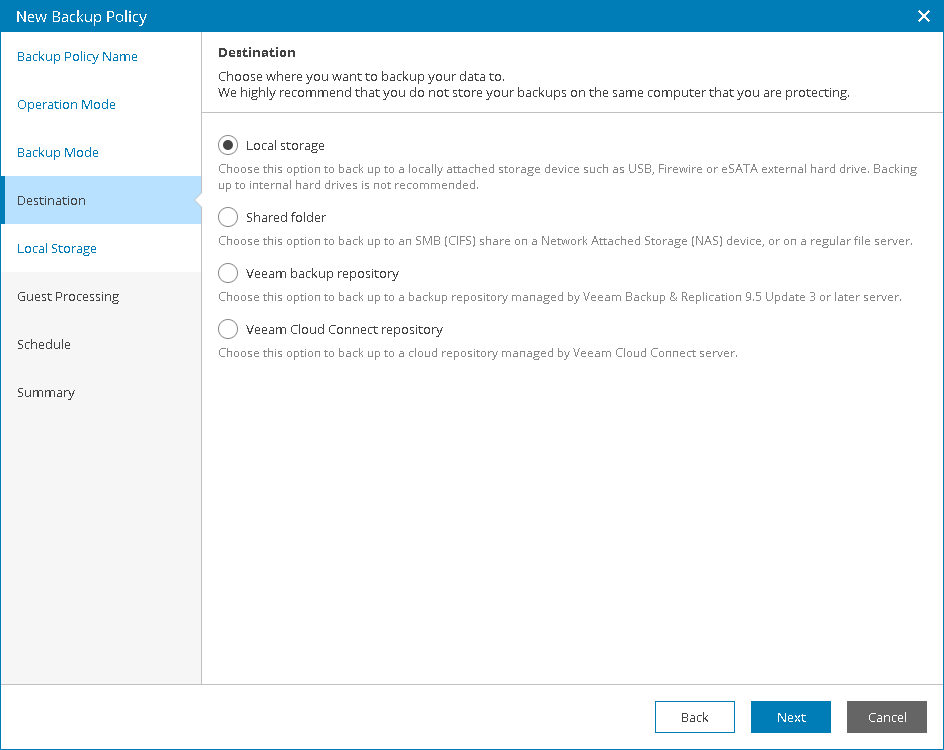This is an archive version of the document. To get the most up-to-date information, see the current version.
This is an archive version of the document. To get the most up-to-date information, see the current version.Step 7. Choose Backup Destination
In this article
At the Destination step of the wizard, select a target location for the created backup:
- Local storage — select this option if you want to save the backup on a removable storage device attached to the endpoint, or on a local drive of the endpoint. With this option selected, you will pass to the Local Storage step of the wizard.
- Shared folder — select this option if you want to save the backup in a network shared folder. With this option selected, you will pass to the Shared Folder step of the wizard.
- Veeam Backup & Replication repository — select this option if you want to save the backup on a backup repository managed by a Veeam Backup & Replication server. With this option selected, you will pass to the Backup Server step of the wizard.
- Cloud Connect Repository — select this option if you want to save the backup on a cloud repository exposed by the Veeam Cloud Connect service provider. With this option selected, you will pass to the Cloud Repository step of the wizard.
|
|