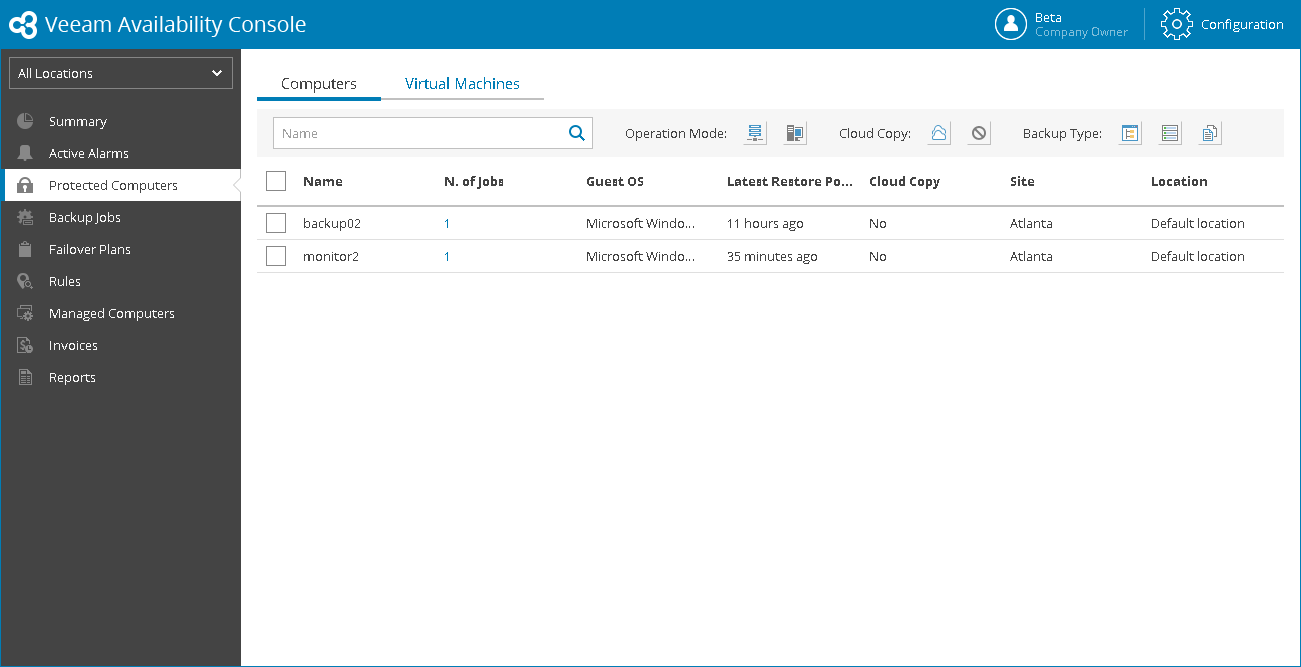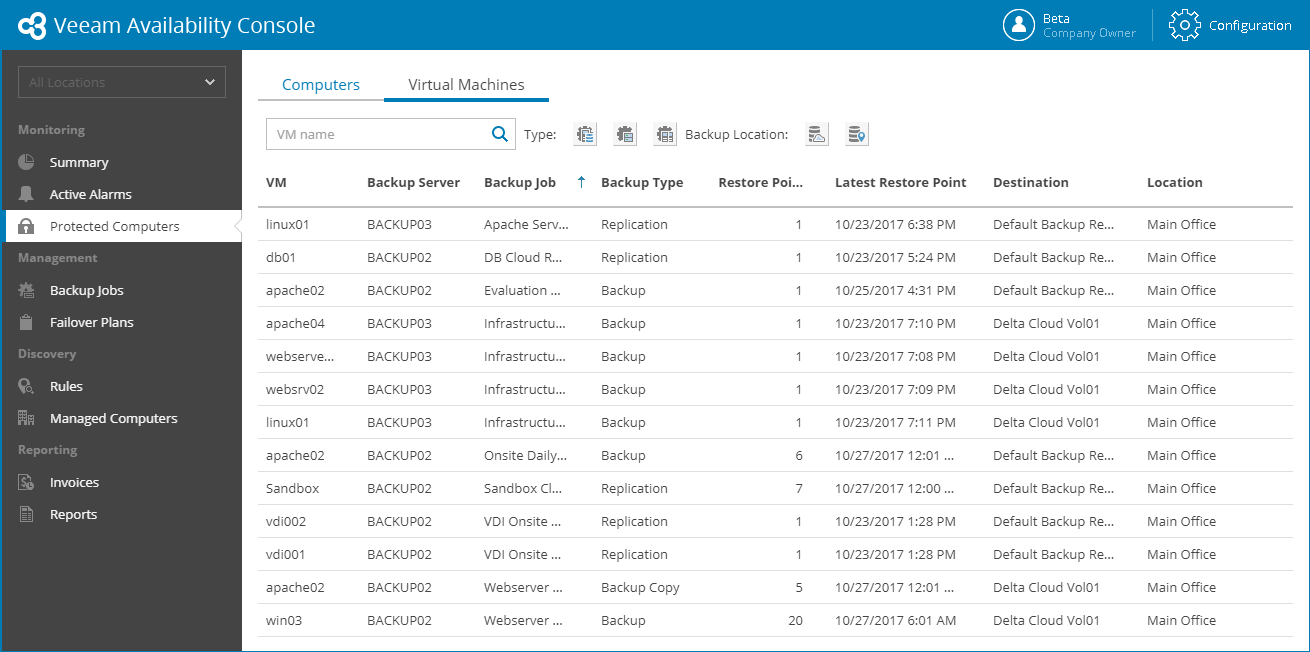This is an archive version of the document. To get the most up-to-date information, see the current version.
This is an archive version of the document. To get the most up-to-date information, see the current version.Protected Computers
The Protected VMs view shows the list of computers protected with Veeam backup agents, and VMs protected with Veeam Backup & Replication.
Required Privileges
To access this dashboard, a user must have one of the following roles assigned: Company Owner, Location Administrator, Location User.
Accessing Protected Computers Dashboard
To access the Protected Computers dashboard:
- Log in to Veeam Availability Console.
For details, see Accessing Veeam Availability Console.
- In the menu on the left, click Protected Computers.
- Use tabs at the top to open the necessary dashboard view:
The Computers dashboard view shows the list of computers protected with Veeam backup agents. A protected computer is a computer that has at least one backup restore point.
You can use the following filters to narrow down the list of protected computers:
- Name — search the list of computers by name.
- Operation mode — limit the list of computers by operation mode (Server, Workstation).
- Cloud copy — limit the list of computers by cloud copy existence (Yes, No).
- Backup type — limit the list of computers by backup type (Entire OS, Volume-level, File-level).
Each computer in the list is described with a set of properties.
- Name — name of a managed computer on which Veeam backup agent is deployed.
- N. of Jobs — number of finished backup jobs.
You can click this property to view details of backup job sessions in which the managed computer is included.
The following additional details are available for a job:
- Backup Policy — name of a backup policy assigned to Veeam backup agent.
- Operation Mode — backup job operation mode (Workstation, Server).
- Backup Type — type of backup (Entire OS, Volume-level, File-level).
- Restore Points — number of restore points available in the backup chain for a managed computer.
- Latest Restore Point — date and time when the latest restore point was created.
- Backup Size — total size of all restore points for a managed computer.
- Destination — location where backup files for a managed computer reside.
- Next Job Run — date and time of the next backup job session according to the backup schedule.
- Guest OS — guest OS on a managed computer.
- Latest Restore Point — shows how long ago the latest restore point was created.
- Cloud Copy — existence of cloud copy (Yes, No)
- Site — name of Veeam Cloud Connect repository whose resources are allocated to a protected computer.
- Location — location to which a protected computer belongs.
The Virtual Machines dashboard view shows the list of computers protected with Veeam Backup & Replication. A protected VM is a VM that has at least one backup or replica restore point.
You can use the following filters to narrow down the list of protected computers:
- VM Name — search the list of VMs by name.
- Type — limit the list of VMs by job type (Backup, Replication, Backup copy).
- Backup location — limit the list of VMs by backup target (Offsite copy, Local copy).
Each VM in the list is described with a set of properties.
- VM — VM name.
- Backup Server — name of a backup server on which a protecting job is configured.
- Backup Job — name of a job that protects a VM.
- Backup Type — type of job that protects a VM (Backup, Backup Copy, Replication).
- Restore Points — number of restore points created for a VM by a protecting job.
- Latest Restore Point — date and time when the latest restore point was created for a VM.
- Destination — repository where VM backup is located (for backup and backup copy jobs) or repository where VM metadata is stored (for replication jobs).
- Location — location to which a backup server belongs.