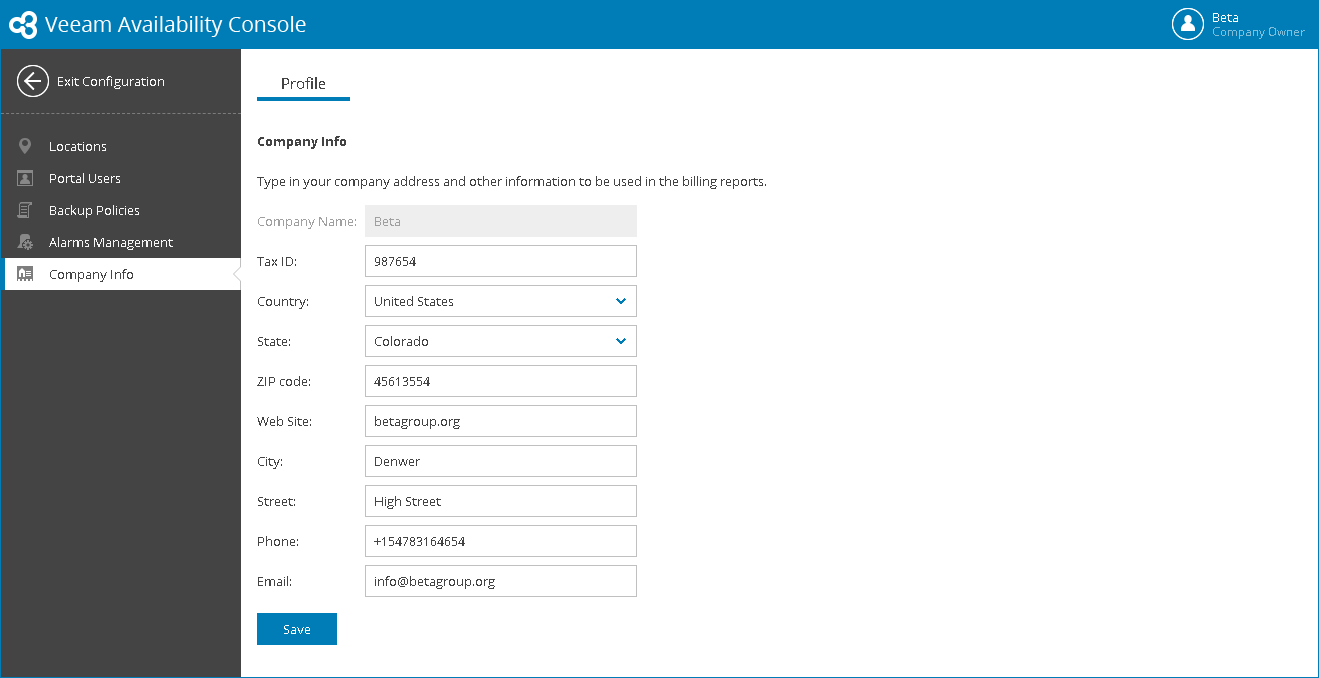This is an archive version of the document. To get the most up-to-date information, see the current version.
This is an archive version of the document. To get the most up-to-date information, see the current version.Filling Company Profile
In this article
Before you start working with Veeam Availability Console, you must fill out the company profile. The profile contains information about your company, such as the company name, address, contact person details and so on. Information specified in the company profile is included in invoices.
Some information in the company profile is populated by the Veeam Availability Console Portal Administrator, when a company account is registered. You must check provided details and fill the remaining information in the company profile.
Required Privileges
To perform this task, a user must have one of the following roles assigned: Company Owner.
Filling Company Profile
To fill the company profile:
- Log in to Veeam Availability Console.
For details, see Accessing Veeam Availability Console.
- At the top right corner of the Veeam Availability Console window, click Configuration.
- In the configuration menu on the left, click Company Info.
- In the Tax ID field, specify the company tax identification number.
- In the Country, State, City, Street, Phone, ZIP code, Web Site, Email fields, specify your company address and contact information.
- Click Save.