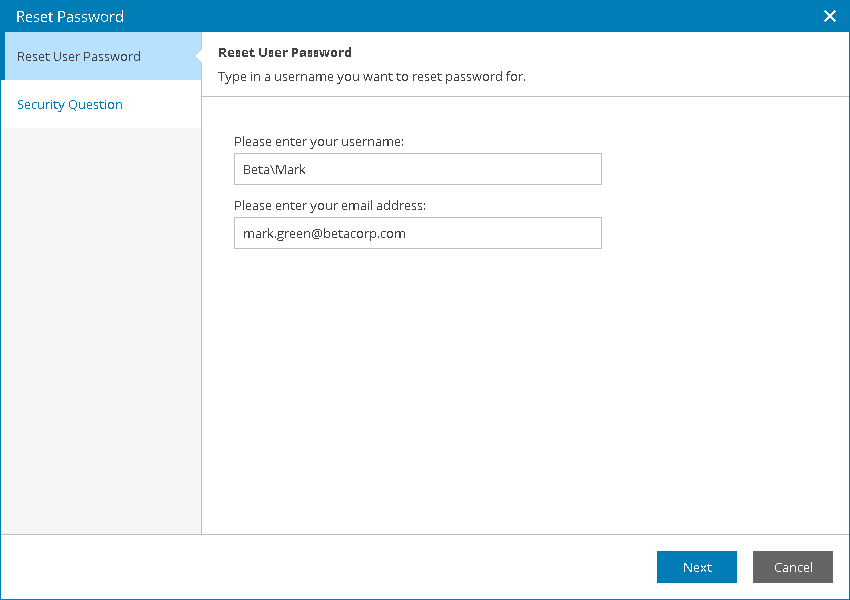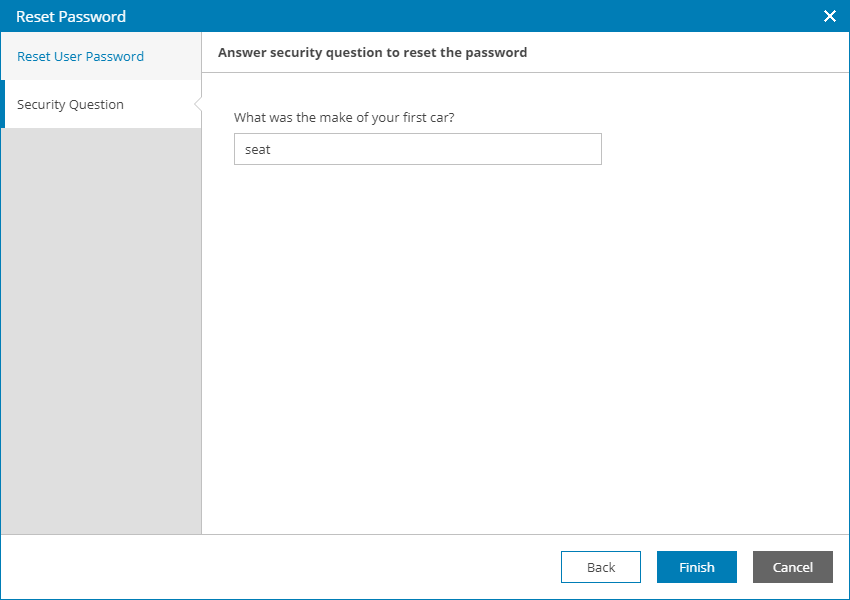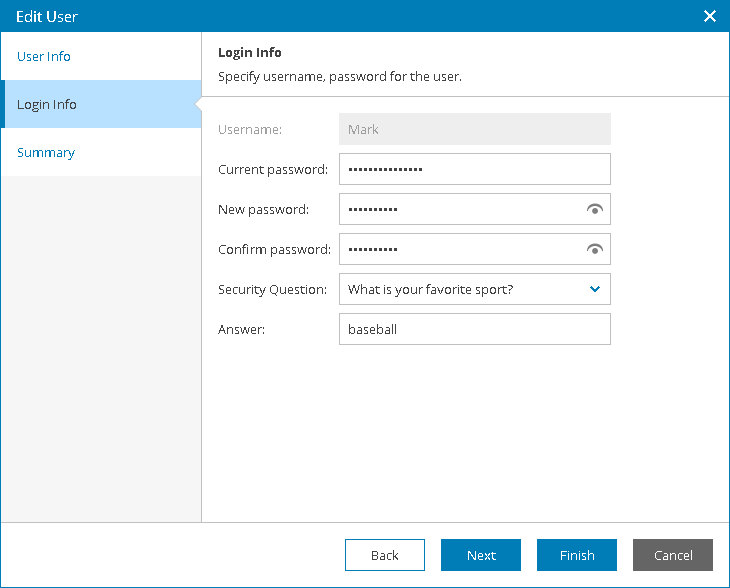This is an archive version of the document. To get the most up-to-date information, see the current version.
This is an archive version of the document. To get the most up-to-date information, see the current version.Resetting Password
If you forget your password, you can reset it.
|
To be able to reset the password, you must have an email address and an answer to the security question specified in your user profile. Veeam Availability Console will use this information to reset the password. For details on working with user profile details, see Modifying Own User Profile. |
To reset the password:
- Navigate to the Veeam Availability Console Login page.
For details, see Accessing Veeam Availability Console.
- Click the Forgot password link.
Veeam Availability Console will launch the Reset Password wizard.
- At the Reset User Password step of the wizard, type your user name and an email address specified in your user profile.
The user name must be provided in the Company Name\User format.
- At the Security Question step of the wizard, type an answer to the security question specified in your user profile.
- Check your inbox for an email message with instructions for resetting the password.
The message will include a temporary password generated for you by Veeam Availability Console.
- Click the Login to Client Portal link in the email message.
- Log in to Veeam Availability Console with your user name and the temporary password.
The user name must be provided in the Company Name\User format.
- At the top right corner, click your user name and choose Edit Profile.
Veeam Availability Console will launch the Edit User wizard.
- Navigate to the Login Info step of the wizard.
- In the Current password field, type the temporary password.
- In the New password and Confirm password fields, type a new password.
- Click Finish.
- After you change the password, log in to Veeam Availability Console using your new password.
Other Ways to Reset Password
If you cannot obtain a temporary password by email for some reason (for example, you did not specify your email address or an answer to a security question in your user profile settings), contact the Administrator of the Client Portal. The Location Administrator can reset the password for you.