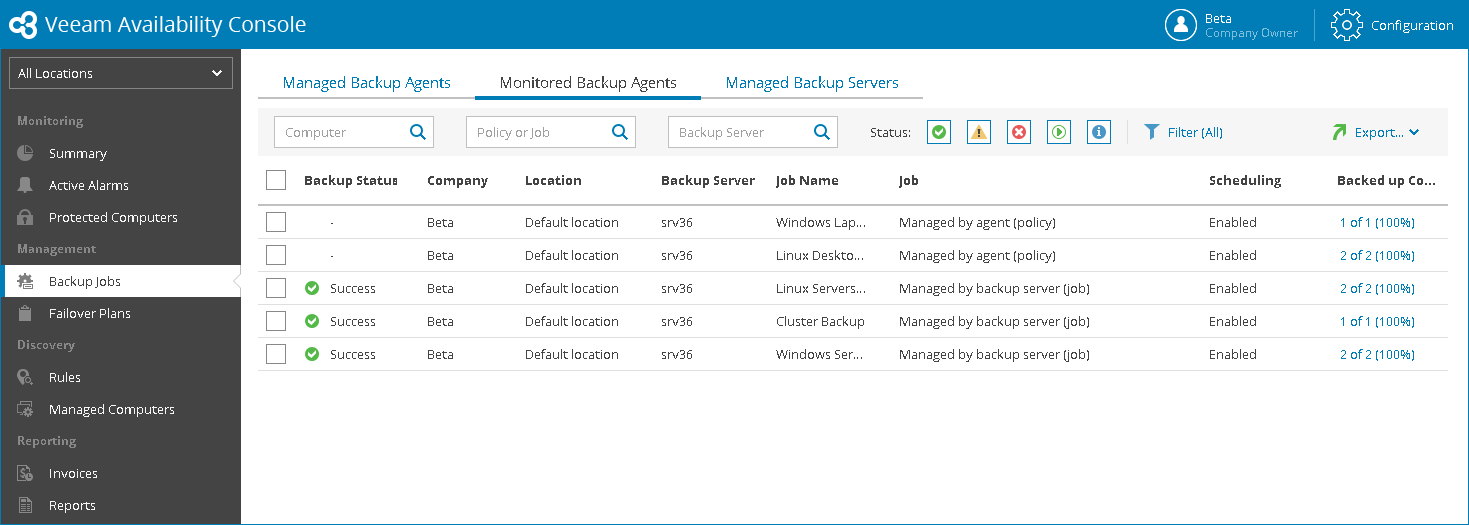This is an archive version of the document. To get the most up-to-date information, see the current version.
This is an archive version of the document. To get the most up-to-date information, see the current version.Viewing and Exporting Monitored Veeam Backup Agent Job Details
You can view job details of Veeam backup agents managed by client Veeam Backup & Replication servers. You can also export these details to a CSV or XML file.
Required Privileges
To perform this task, a user must have one of the following roles assigned: Company Owner, Location Administrator, Location User.
Viewing and Exporting Monitored Veeam Backup & Replication Job
To view and export monitored Veeam Backup & Replication job details:
- Log in to Veeam Availability Console.
For details, see Accessing Veeam Availability Console.
- In the menu on the left, click Backup Jobs.
- Open the Monitored Backup Agents tab.
Veeam Availability Console will display a list of jobs for Veeam backup agents managed by client Veeam Backup & Replication servers.
- To narrow down the list of backup jobs, you can apply the following filters:
- Computer — limit the list of jobs by the name of a protected computer.
- Policy or Job — limit the list of jobs by the name of a backup policy.
- Backup Server — limit the list of jobs by the name of a backup server that manages Veeam backup agent.
- Status — limit the list of jobs by the result of the latest job session (Success, Warning, Failed, Running, Info).
- Job mode — limit the list of jobs by job mode (Managed by backup server, Managed by Agent).
- OS type — limit the list of jobs by operation system (Linux, Windows).
- Operation mode — limit the list of jobs by operation mode (Servers, Workstations).
- To export job details, click Export and choose a format of the exported data:
- Export CSV — choose this option to structure exported data as a CSV file.
- Export XML — choose this option to structure exported data as an XML file.
The file with exported data will be saved to the default download location on your computer.
Each monitored Veeam backup agent job in the list is described with a set of properties. By default, some properties in the list are hidden. To display additional properties, click the ellipsis on the right of the list header and choose properties that must be displayed.
- Backup Status — status of the latest job session (Success, Warning, Failed, Running).
- Company — name of a company to which a monitored computer belongs.
- Site — name of the Veeam Cloud Connect site on which the company is registered.
- Location — name of a location to which a monitored computer belongs.
- Backup Server — name of a Veeam Backup & Replication server on which the backup job is managed.
- Job — name of Veeam backup agent job.
- Job Mode — type of Veeam backup agent job (Job, Policy).
- Scheduling — job scheduling settings.
- Backed up Computers — number of computers backed up by a job.
You can click this property, to view and export details of computers included in a job.
The following additional details are available for a computer:
- Backup Source — source files and folders used to create a backup.
- Computer — name of a computer included in a job.
- Destination — name of a backup repository, shared folder, or storage to which backup files are stored.
- Restore Points — number of restore points available in the backup chain for a managed computer.
- Transferred data — amount of data transferred during the latest job session.
- Duration — duration of the latest job session.
- Last Run — shows how long ago the latest backup job session started.
- Last Run Time — date and time when the latest backup job session started.
- OS Type — type of computer operation system (Linux, Windows).
- Operation Mode — Veeam backup agent operation mode (Workstation, Server).
For details on Veeam backup agents jobs managed by Veeam Backup & Replication, see Creating Veeam Agent Backup Jobs.