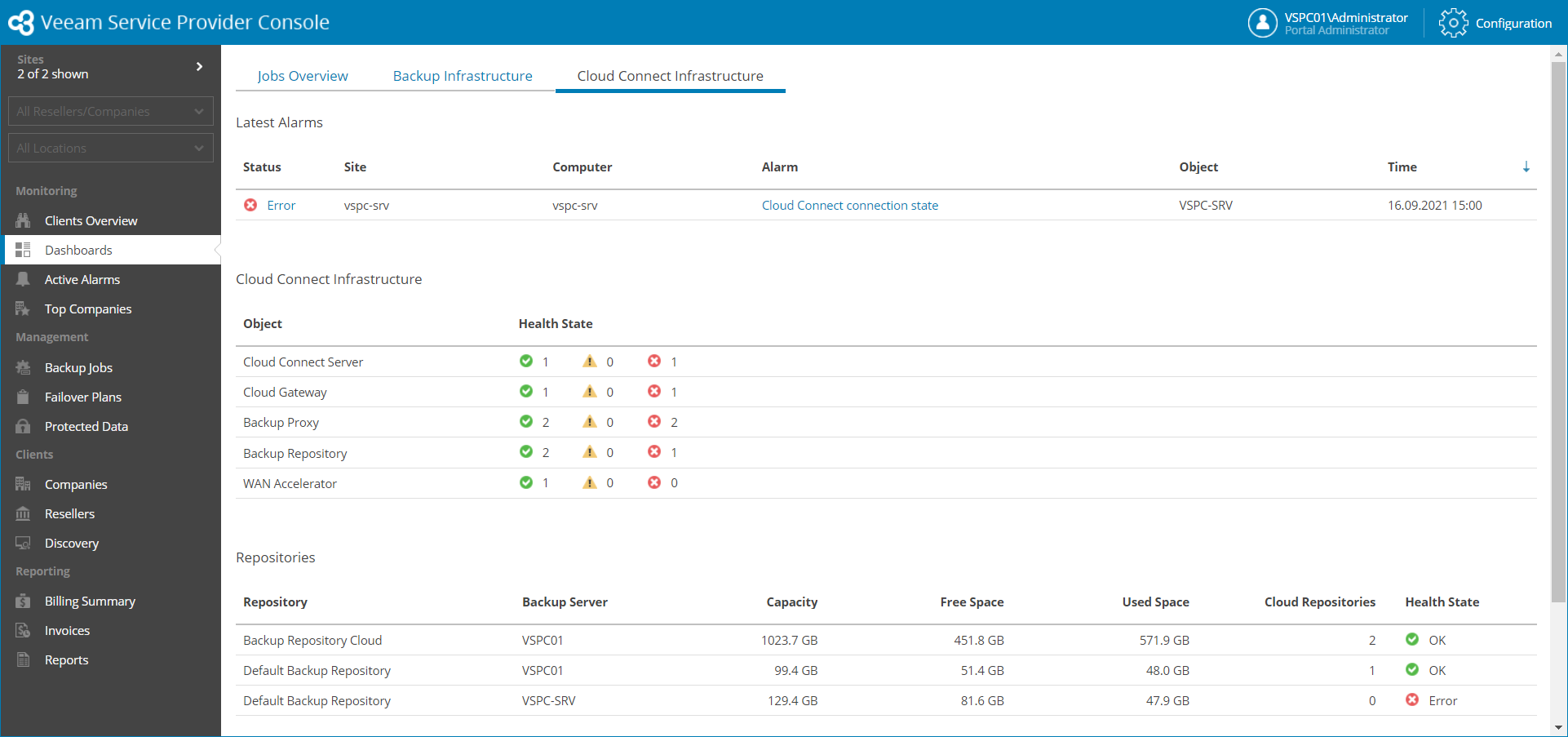This is an archive version of the document. To get the most up-to-date information, see the current version.
This is an archive version of the document. To get the most up-to-date information, see the current version.Cloud Connect Infrastructure
The Cloud Connect Infrastructure dashboard provides information about the Veeam Cloud Connect infrastructure health state, consumed and available repository resources, as well as hardware plan configuration details.
The dashboard includes the following widgets:
- Latest Alarms widget shows 15 latest alarms triggered for the Veeam Cloud Connect infrastructure. For each alarm, the widget details the alarm status, name of a Veeam Cloud Connect site where the alarm was triggered, name of a computer where the alarm was triggered, alarm name, backup infrastructure object that caused the alarm, and date and time when the alarm was triggered.
Click the link in the Status column to view alarm details. Click the link in the Alarm Name column to view alarm Knowledge Base article.
For details on Veeam Service Provider Console alarms, see Working with Alarms.
- Cloud Connect Infrastructure widget shows the type and number of components deployed in the Veeam Cloud Connect backup infrastructure. In addition to inventory statistics, the widget illustrates the connection state of backup infrastructure machines. The connection state help you quickly detect backup infrastructure machines that can cause interruption or failure of Veeam Backup & Replication tasks.
- Green — the machine is connected and available for data protection operations.
- Yellow — Veeam backup software components (such as Installer, Transport and other) on the machine are out of date.
- Red — connection is lost; the machine is unavailable for data protection operations.
- Repositories widget shows the list of backup repositories in the Veeam Cloud Connect infrastructure. For each backup repository, the widget details the backup repository capacity, name of Veeam Cloud Connect server, amount of free space, amount of space consumed by Veeam backup files, number of configured cloud repositories, and the backup repository connection state.
- Hardware Plans Usage widget shows configuration details for hardware plans configured in Veeam Cloud Connect. For each hardware plan, the widget details the amount of allocated CPU, memory and storage resources, as well as the number of companies subscribed to the hardware plan.