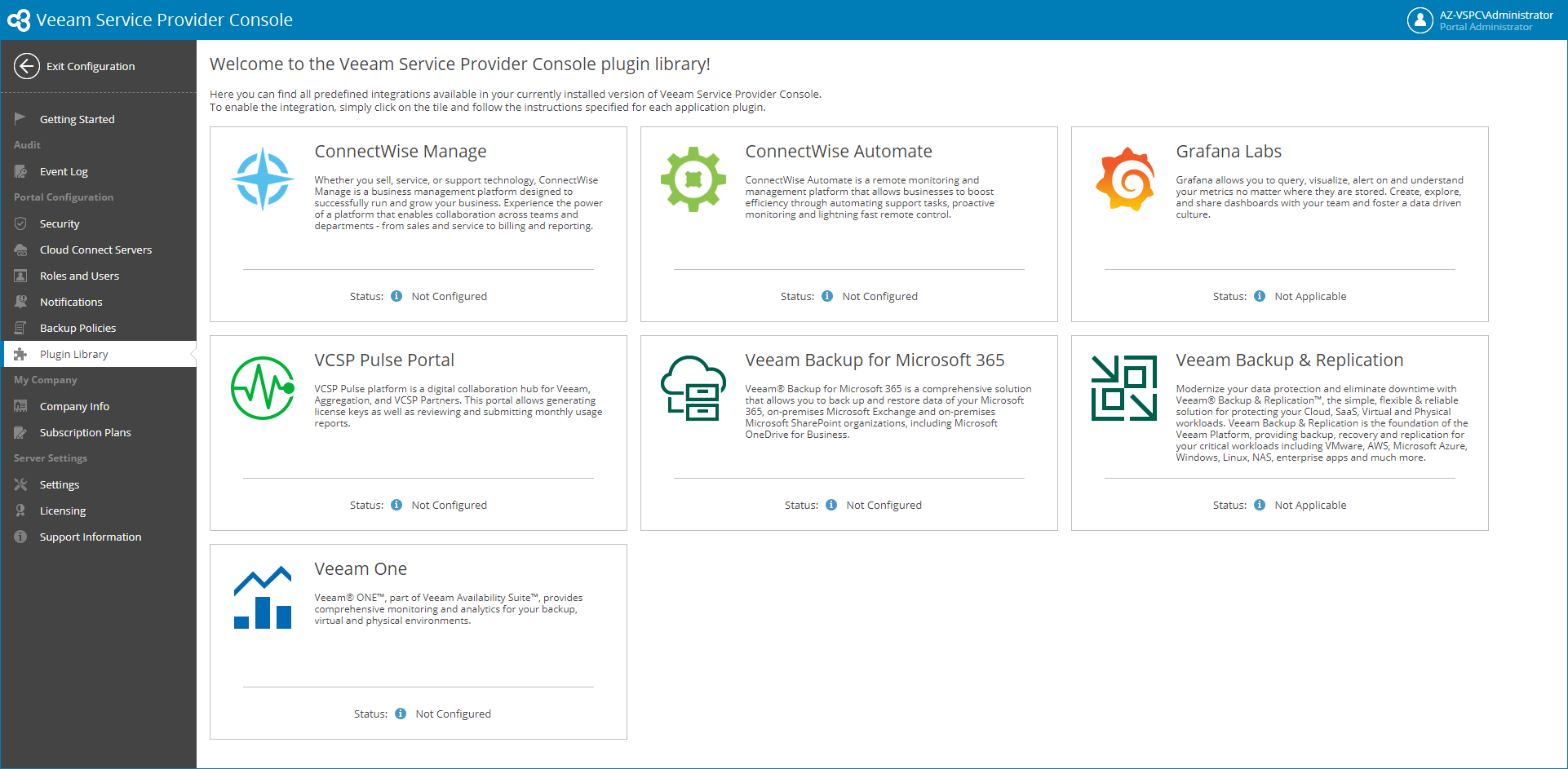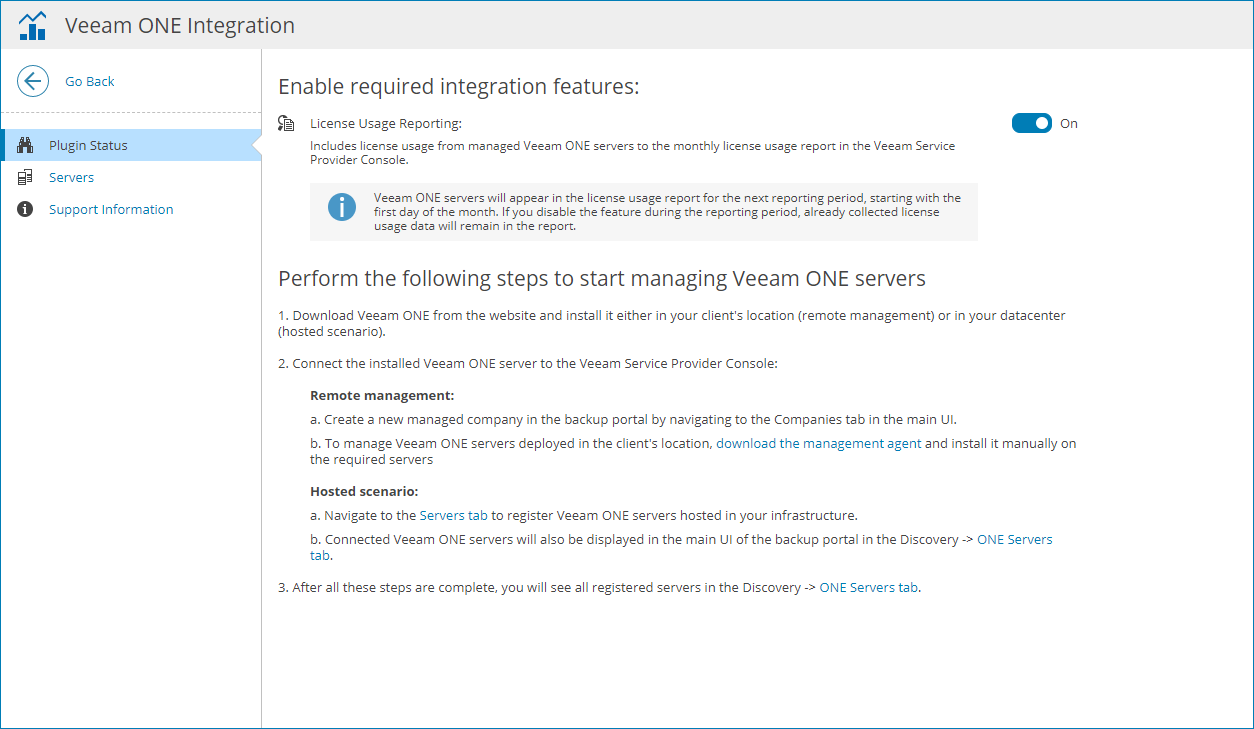This is an archive version of the document. To get the most up-to-date information, see the current version.
This is an archive version of the document. To get the most up-to-date information, see the current version.Enabling Veeam ONE Integration
To allow Veeam Service Provider Console obtain license usage data from Veeam ONE, you must enable the integration feature. Note that after you enable Veeam ONE integration, license usage data will appear in the license usage report for the next reporting period, starting from the first day of the month.
Note: |
If Veeam Service Provider Console management agent is installed on a computer on which client or hosted Veeam ONE server is deployed, Veeam ONE integration will be enabled automatically. |
To enable integration:
- Log in to Veeam Service Provider Console.
For details, see Accessing Veeam Service Provider Console.
- At the top right corner of the Veeam Service Provider Console window, click Configuration.
- In the configuration menu on the left, click Plugin Library.
- Click the Veeam ONE plugin tile.
- In the Integration Features section, set toggle next to the License Usage Reporting integration feature to On.
For details on integration features, see Integration Features.
Disabling Veeam ONE Integration
If you no longer want to manage Veeam ONE licenses in Veeam Service Provider Console, you can remove plugin connection. After you disconnect Veeam ONE plugin, you will not be able to monitor Veeam ONE servers in Veeam Service Provider Console and view Veeam ONE servers data in license usage reports. Note that previously collected license usage data will not be removed from license usage reports.
Before disabling Veeam ONE integration, you must remove Veeam Service Provider Console management agents from Veeam ONE servers. For details, see Removing Veeam ONE Servers.
To disable integration:
- Log in to Veeam Service Provider Console.
For details, see Accessing Veeam Service Provider Console.
- At the top right corner of the Veeam Service Provider Console window, click Configuration.
- In the configuration menu on the left, click Plugin Library.
- Click the Veeam ONE plugin tile.
- In the Integration Features section, set toggle next to the License Usage Reporting integration feature to Off.