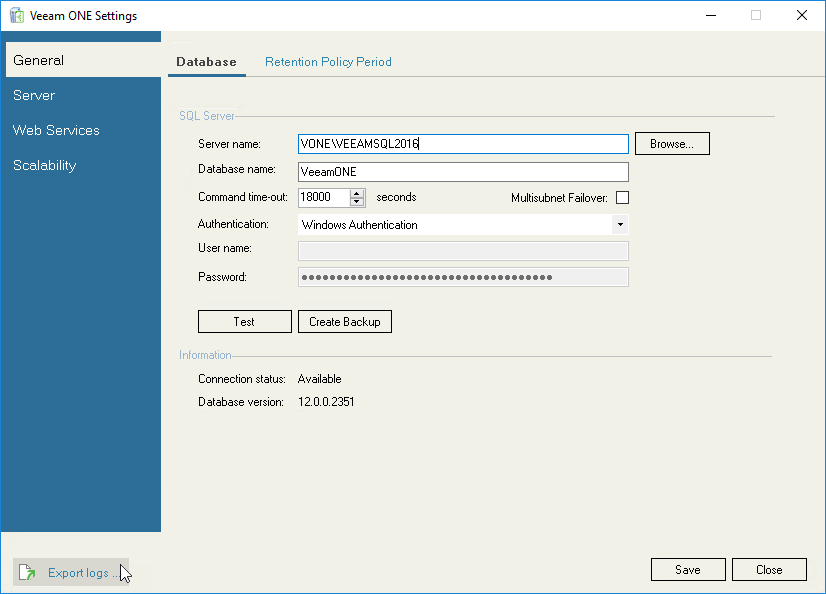This is an archive version of the document. To get the most up-to-date information, see the current version.
This is an archive version of the document. To get the most up-to-date information, see the current version.Exporting Logs
You can export diagnostic logs for the Veeam ONE Monitor, Reporter and Business View components.
Diagnostic logs include information that can be used by the Veeam Support Team to troubleshoot issues occurring with Veeam ONE. In addition, disgnostic logs include information about the managed virtual and backup infrastructures. This type of information is used to speed up the root cause analysis when troubleshooting issues.
To export diagnostic logs:
- At the bottom left corner of the Veeam ONE Settings utility, click Export logs.
- Specify a location to which the exported logs must be saved.
The Veeam ONE Settings utility will export logs and save them to a ZIP archive in the specified location.