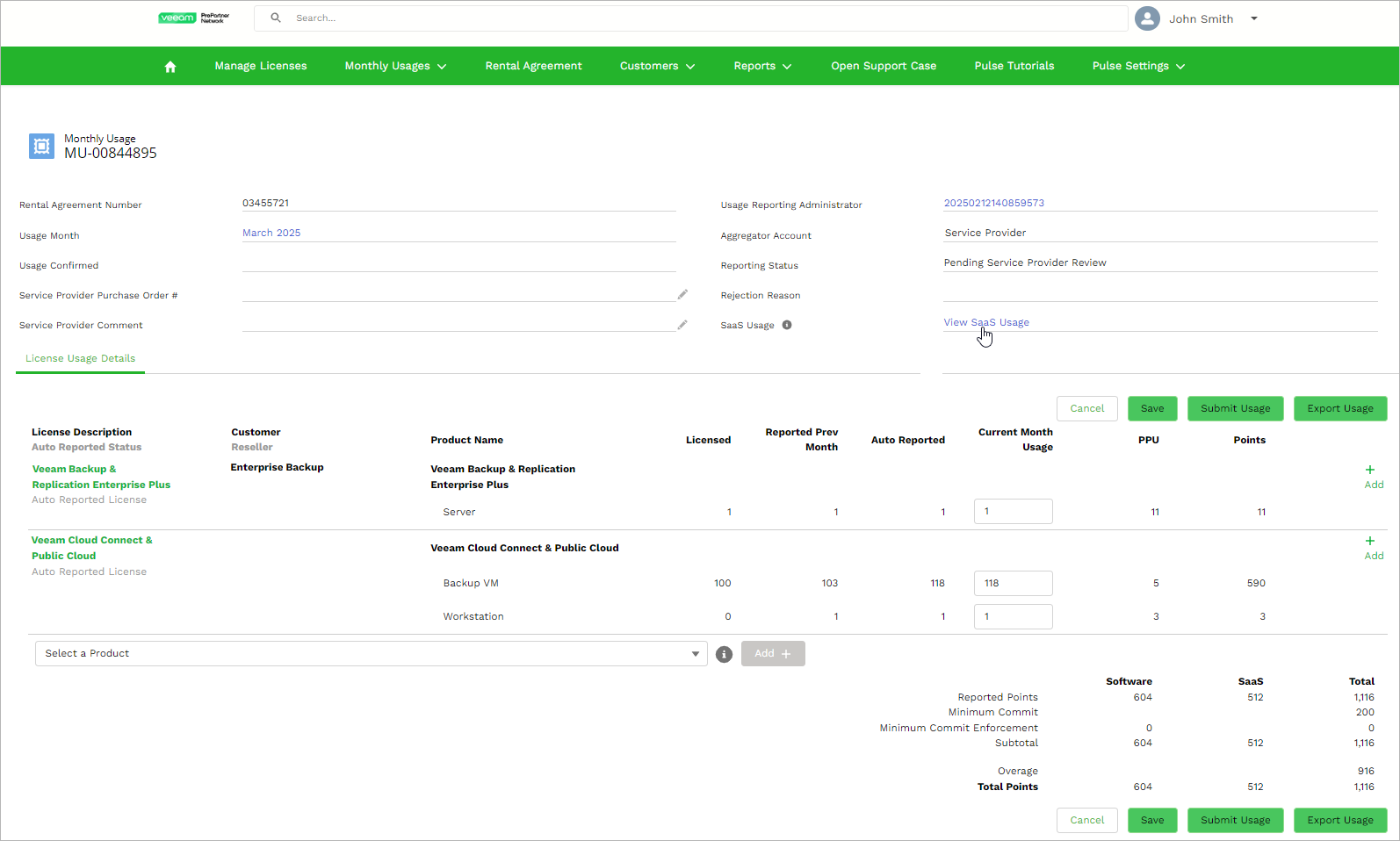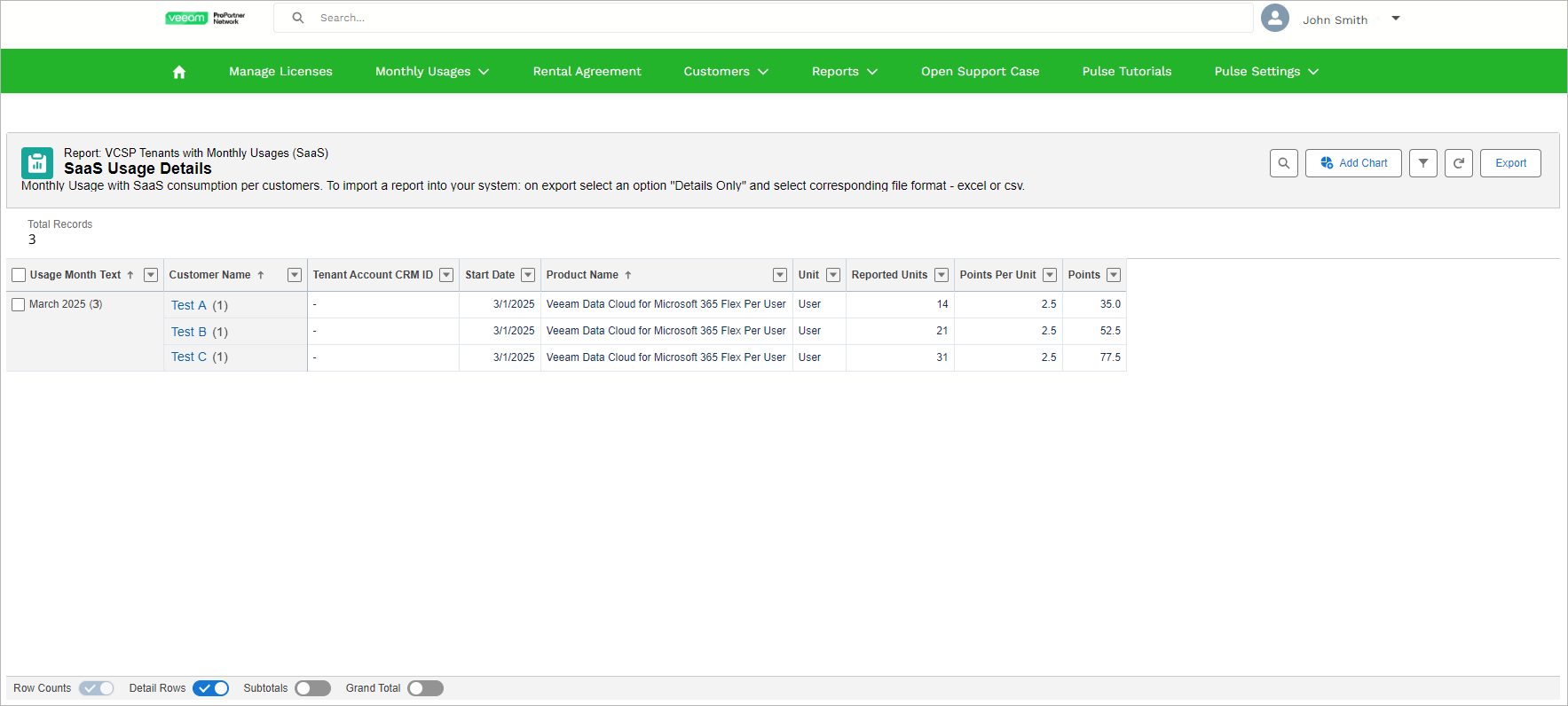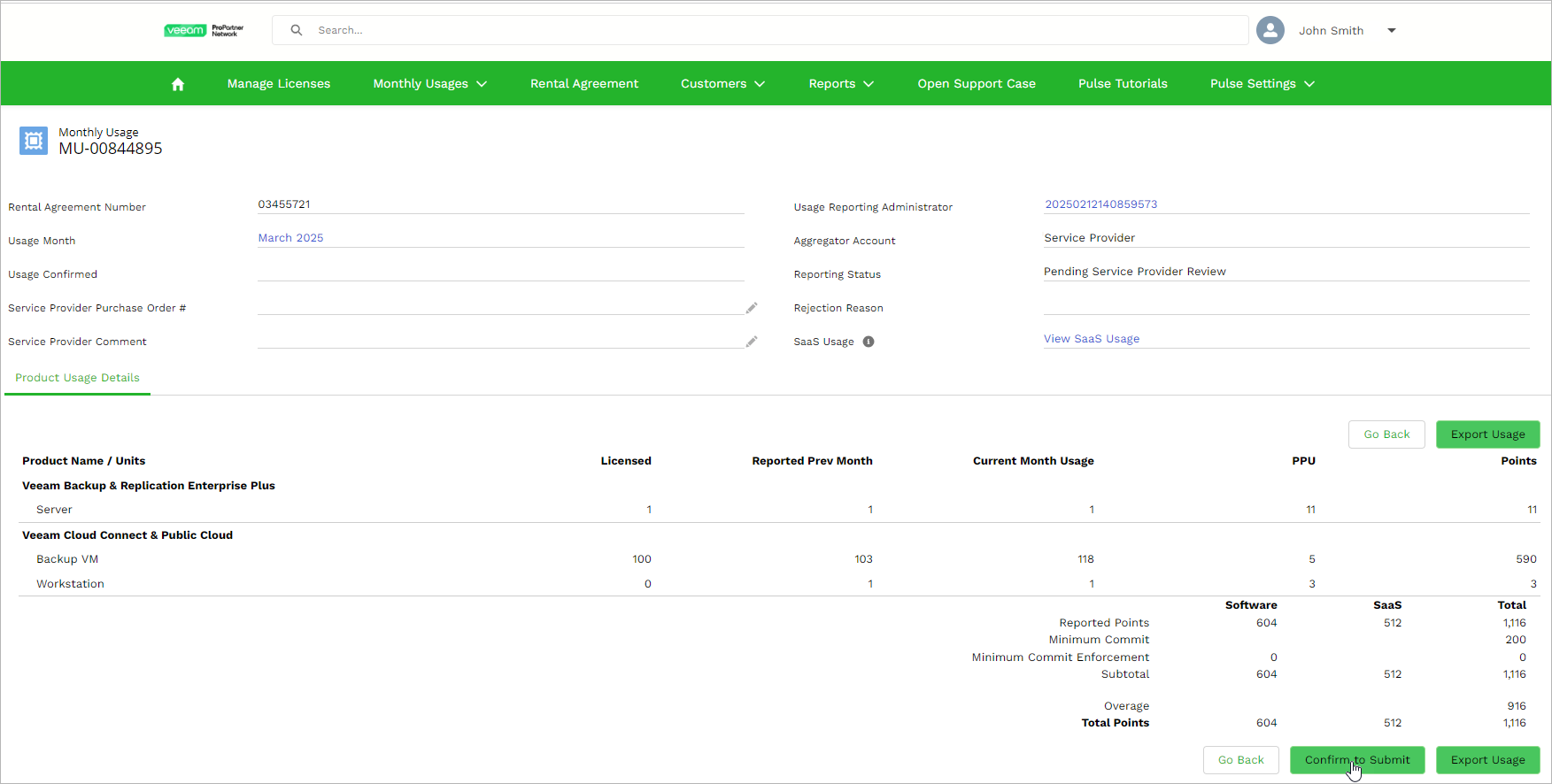This guide is for service providers who still use the legacy Service Provider Portal for Microsoft 365 until migration to the new Veeam Data Cloud portal is complete. For migration details, see Migration of Existing Customers to the New Veeam Data Cloud Portal. If you already use the new portal, click here for the correct guide.
This guide is for service providers who still use the legacy Service Provider Portal for Microsoft 365 until migration to the new Veeam Data Cloud portal is complete. For migration details, see Migration of Existing Customers to the New Veeam Data Cloud Portal. If you already use the new portal, click here for the correct guide.Monthly Usage Reporting
Information on Veeam Data Cloud usage is collected automatically and populated in the VCSP Pulse monthly usage report. For more information on how to collect and report the license usage, see the SaaS Rental Licensing section of the Veeam Rental Licensing and Usage Reporting Reference Guide.
You must review and submit SaaS usage data in VCSP Pulse every month. If you delay submitting a report for two consecutive months, your license management will be suspended.
To review and submit a monthly usage report, do the following:
- Log in to VCSP Pulse. To do this, on the ProPartner Network portal, go to Manage My Business > VCSP Pulse and click Login to VCSP Pulse.
- Select Monthly Usages > My Actions. VCSP Pulse will display a list of monthly usage reports that are pending review.
- To view a monthly usage report, click the link in the Usage Month column.
- To view monthly SaaS usage per customer, click View SaaS Usage. VCSP Pulse will open the SaaS Usage Details page in a new tab.
NOTE |
If there is no SaaS usage for this monthly report, the View SaaS Usage link is hidden. |
- On the SaaS Usage Details page, review the collected data. After you review the data, you can close this page.
- On the Monthly Usage page, click Submit Usage to save the monthly usage report.
- To submit the saved report to your Veeam Aggregator, click Confirm to Submit.