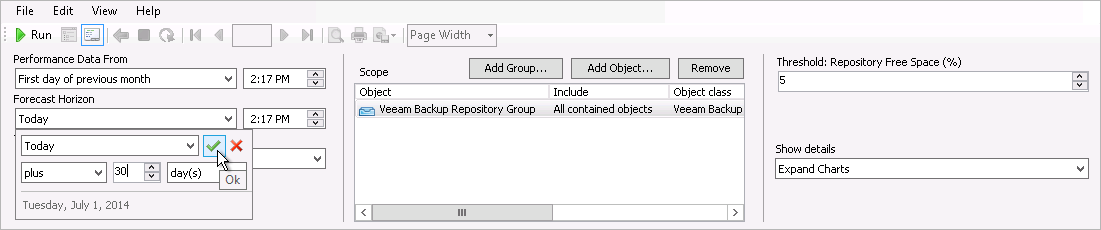Step 2. Define Time Intervals
The Performance Data From parameter defines a date in the past starting from which historical performance data will be used to calculate the free space utilization trend. The report analyzes historical performance data starting from this date to the current date (data collection period).
Note |
To make a forecast, the report must use historical performance data for at least 72 hours. |
To follow this example, choose Previous month > First day from the Performance Data From list.
The Forecast Horizon parameter defines the forecast period. The calculated performance utilization trend is applied to the time interval that starts from the current date to the forecast horizon date.
Note |
The date in the Forecast Horizon field must be a date in future. |
To follow this example, choose a date in future (30 days from today) from the Forecast Horizon list.