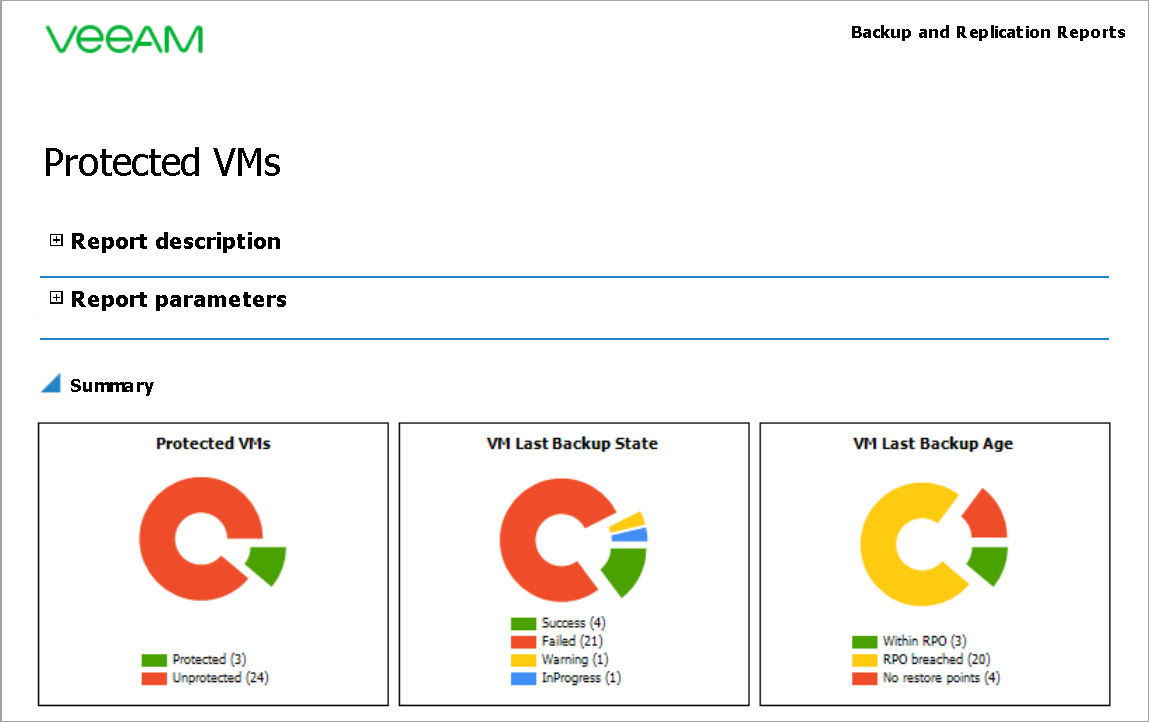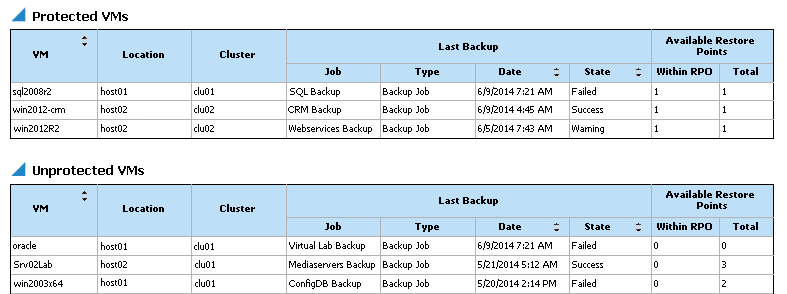Report Output
The report will display a list of virtual machines that are protected by up-to-date backups and a list of VMs that lack backup protection. A VM is considered to be Protected if there is at least one valid restore point not older than 1 month. A VM is considered to be Unprotected if it has no restore points or if it has restore points older than 1 month.
The Summary doughnut charts will show the total number of protected/unprotected VMs, latest state of backup job sessions and total number of VMs that have valid restore points within/older than the selected RPO.
In this example, the report shows that:
- 3 VMs are considered to be Protected
- For protected VMs, 1 backup job session completed successfully, 1 backup job session completed with warnings and 1 backup job session failed
- 24 VMs are considered to be Unprotected (do not have restore points at all, or the restore points do not meet the required RPO)
The details table will show the name of the host on which the VM runs, name of the cluster where the VM resides, name and type of the job that is used to protect the VM, date and result of the latest backup job session, the number of restore points created for the VM within the selected RPO and total number of restore points available for the VM.
For example, the sql2008r2 virtual machine:
- Is running on the host01 in the clu01 cluster
- Is protected with the SQL Backup job; latest session on the 9th of June ended with the Failed state
- Has 1 available restore points which meets the specified RPO