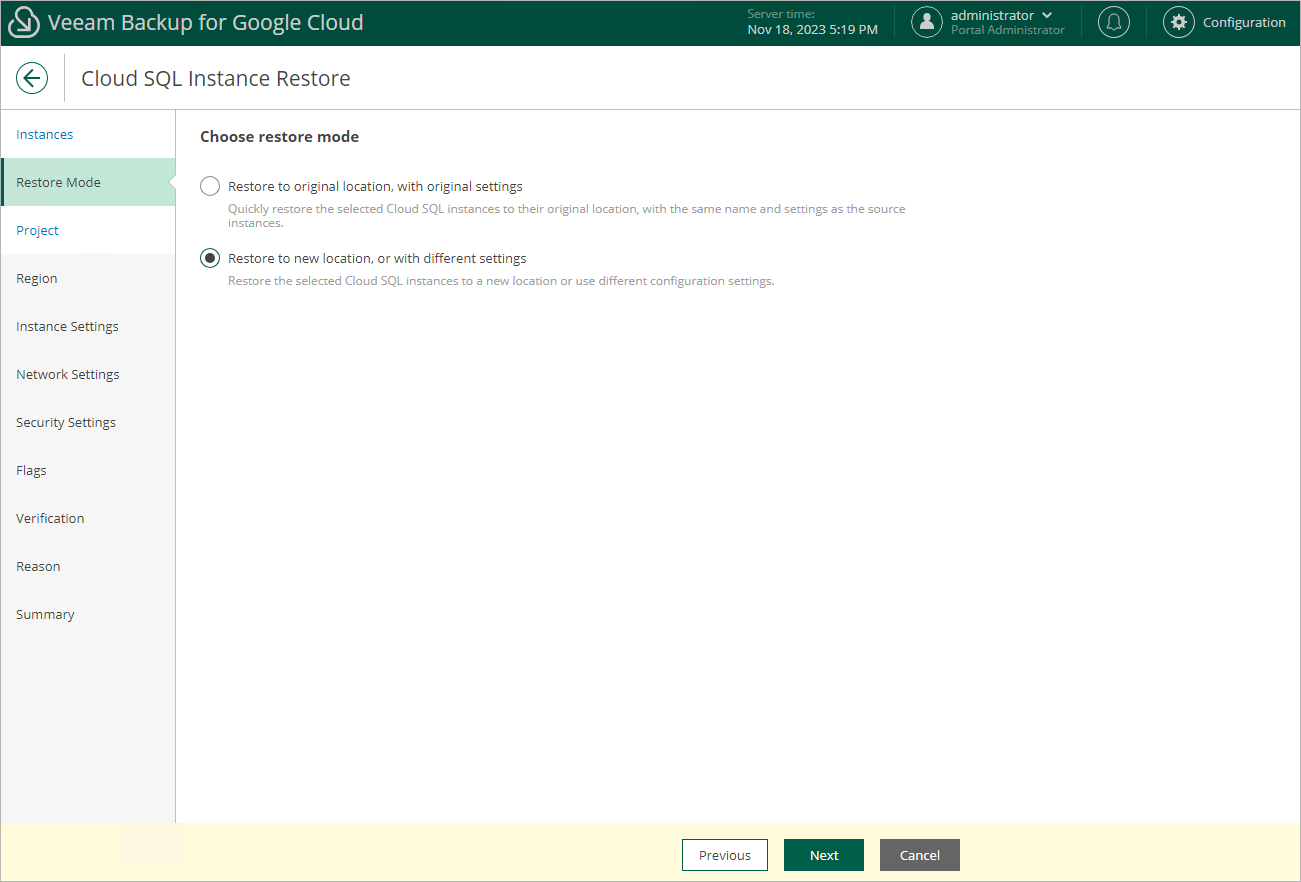This is an archive version of the document. To get the most up-to-date information, see the current version.
This is an archive version of the document. To get the most up-to-date information, see the current version.Step 3. Choose Restore Mode
At the Restore Mode step of the wizard, choose whether you want to restore the selected Cloud SQL instance to the original or to a custom location.
Important |
Restore to the original location is supported only using restore points of the Backup and Archive types. If you select a restore point of the Snapshot or Manual Snapshot type at step 2 of the wizard, you will be able to select the Restore to original option and proceed with the wizard but only up to the Verification step — at this step, the verification check will notify you that the restore settings have not been configured properly. As a result, Veeam Backup for Google Cloud will not be able to perform the operation |