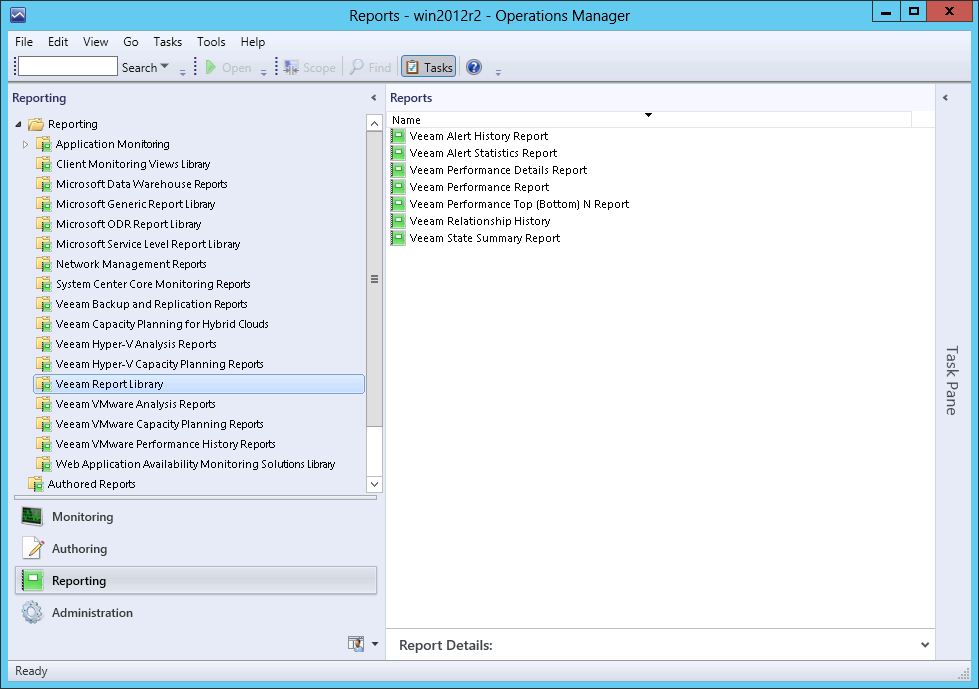Installing Veeam Report Library
To install the Veeam Report Library, follow these steps:
- Open the Operations Manager console and go to the Administration section.
- Select the Management Packs node in the left pane and click Import Management Packs in the Actions Pane.
- In the Select Management Packs window, click Add and then Add from Disk.
- In the Online Catalog Connection window, click No.
- Browse to the Veeam.Report.Library.mp file and click Open.
- In the Select Management Packs window, click Import.
The Veeam Report Library folder will become available in the Reporting pane as shown below.