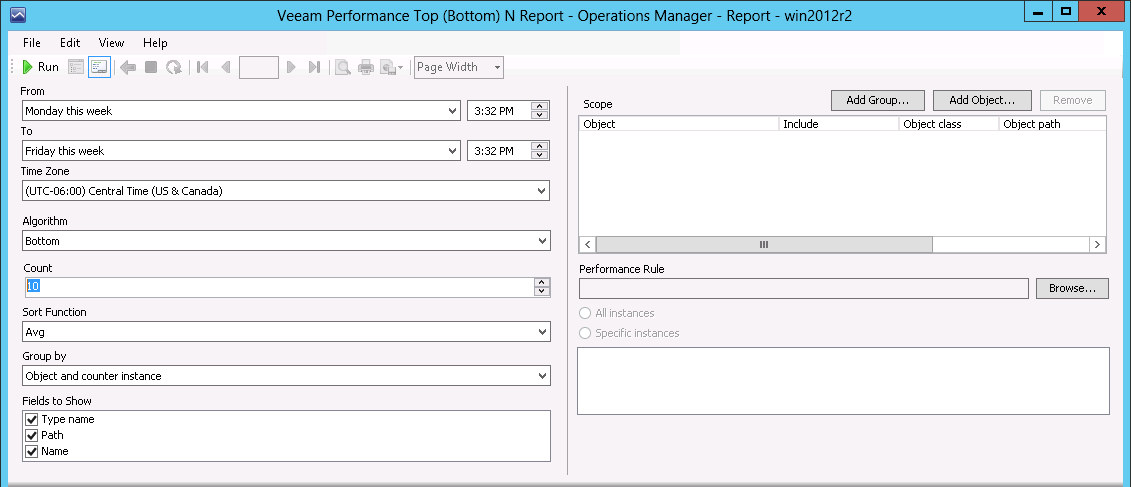Step 3. Choose Report Algorithm
Define whether the report will display top or bottom objects/performance counter instances and specify the number of objects/instances that will be included in the report (the number of objects/instances can range between 1 and 200).
As we need to report on 10 databases with the least amount of free space, we will choose Bottom from the Algorithm list and type 10 in the Count field.